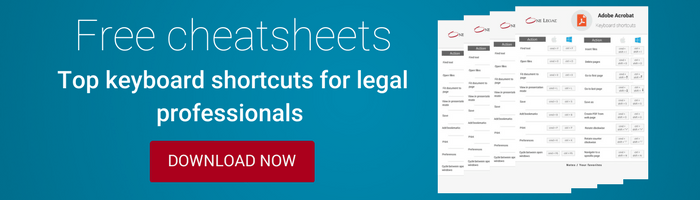The face-to-face interaction of a team meeting is often useful for picking up nonverbal cues and team building, but is it always necessary?
While being crucial and extremely useful in some scenarios, meetings as a whole are notoriously time-wasting. Too much waiting around, not enough staying on task. Too much discussion, not enough decisions made.
But anymore, meetings aren’t the only option to get multiple perspectives and share updates on important topics. With the rise of technology that facilitates collaboration and information sharing, meetings now have competition.
Maximize your time savings with shortcuts like the ones found on these cheatsheets. Download now>>
Deciding if the meeting is really necessary
First, decide if a meeting is the best next step for the project or topic. All too often meetings are scheduled as a default solution before the need is considered. Since a meeting will take up the time of a whole group, Harvard Business Review recommends only scheduling meetings if these conditions are met:
- The situation/problem has already been identified.
- Group input is required before progress can be made.
- Real-time communication is required for decision making.
- In person communication is necessary.
If a meeting does get scheduled, make it as efficient as possible by having all materials prepared and sent out beforehand, along with a clear agenda of what needs to be covered and decided by the end of the meeting.
Alternatives to traditional meetings
If the answer to the earlier exploration is no, then consider some of these steps for alternatives to meetings that could still get what you need done.
Create a video presentation
If you need to show something visually, such as how to use a new software or how to navigate the changes to an internal system, a video presentation could be the best way to flexibly tour the information. This not only allows you to skip a meeting, it gives team members convenient reference material to refer to later.
FAQ sheets and videos
Another great option for creating accessible reference material is to write up FAQs in document or video form. These are straightforward and easy to produce, covering some of the most significant points—without ever entering a conference room.
Instant messaging
This gives you the same benefits of real-time communication without having to be physically present. It also provides a running log for reference and allows team members to get up to speed when they aren’t available. Create a group chat with the key contributors and start the conversation there.
For focused project chat groups, set ground rules for keeping it simple. Users should be encouraged to only add relevant information.
Start an Email
This is ideal when you simply need to relay information without receiving immediate input. Start a group thread to get the input of multiple people on an idea or to circulate the beginnings of a project. Half the work of updating information and getting everyone on the same page, that usually takes up a meeting, could be accomplished in a short email.
Brainstorming board
Idea generation doesn’t always need to be done in-person. Many team members are likely to have their best thoughts come to them when they aren’t on the spot. Use programs like Trello to create a board accessible to all team members, or go the analog route with a whiteboard in the middle of an office.
Status reports
Instead of gathering all your team members together, request individual status updates. Unless each team or team member needs to know everyone else’s status, this is far more efficient and enables decision makers to hear more detail from each person than would otherwise be offered up.
Casual conversation
If you’re concerned about losing the benefits of team building from meetings, consider opening up times for more casual conversations. Have lunch catered once a week and encourage employees to eat together. Schedule regular times when employees are encouraged but not required to stop by and talk about happenings in the firm. This informal approach takes less time and planning and is likely to give you more honest insight.
Project management applications
Basecamp, Zoho, and Trello are just a few of the applications available for teams to store and organize files, assign tasks and manage projects. Create project or case teams, assign tasks to individuals, and see status updates as they happen.
Short, focused meetings
Meetings remain an important part of any business. For those times when a meeting is necessary, consider starting the day with a short, structured meeting in which each team or individual gives a brief statement about their biggest goal or concern for the day. This morning ritual can help focus energy and give teams the chance to offer insights without spending a whole afternoon in a meeting.
Virtual meetings
Video chat and teleconferencing allow you to have real-time communication while your team saves time by not having to meet in person. Virtual meetings are more flexible and often quicker than in-office gatherings.
With the increasing functionality of collaborative technology, your firm can get the advantages of a meeting while saving time and money.
***
What’s your firm’s ideal way to collaborate? Do you still prefer meetings? Have you used any of these alternatives, or does something else work best for you? Let us know in the comments!