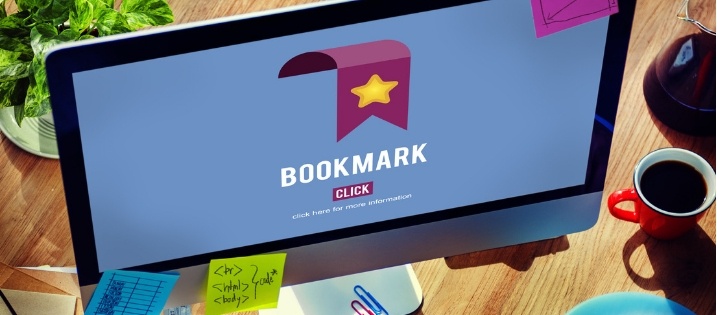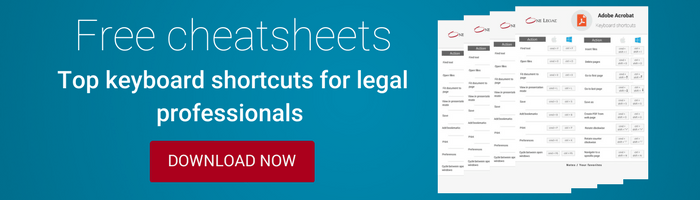If you have a favorite web browser that you use daily to visit One Legal (and maybe a few other sites) then you have the ability to easily save all your top destinations.
Comprehensive knowledge that’s one-click away! Sounds too easy, right?
It’s not!
How to bookmark in your browser
Every web browser facilitates bookmarks in a slightly different way.
First, navigate to one of your most visited web pages. Then look for the star icon to the right of the URL and follow the prompts on the panel that opens.
Tips:
- Choose the “Bookmarks Toolbar” to keep this link at the top of your browser for future reference
- Leave the “Name” blank to display only the website’s icon, or choose a shorter name to specify which links are which.
- Create folders for categories of links you want linked together: “Top resources” or “To read”
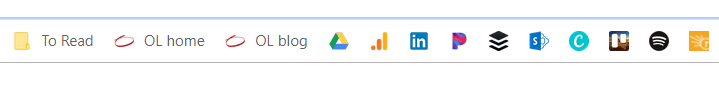
Read more about how to bookmark important links in your browser.
Links to bookmark
So, what should you bookmark on your web browser? Any site you visit on a regular basis. Turn your frequent Googling into a one-click destination by putting your top sites right where you need them.
#1: Your court’s website
Bookmark the website for your local court to make it easier to check the docket, confirm deadlines, look for court holidays, and reference local rules. There can be a lot of invaluable information on a court website, if you know where to look. Spend the time searching for those key pages that will help you do your job, and then bookmark them!
Want to ensure easy access to both the court’s calendar and the local eFiling requirements? Bookmark every important page and put them in a folder on your bookmarks bar. You’ll save space and keep all your info handy.
#2: All the courts
Bookmark the “Find my court” page for your state to connect to counties you might not often need to look at.
#3: Top industry news and resources
Ever wish you spent more time keeping up on what’s new and evolving in the legal world? Of course, you’re already subscribed to the One Legal blog digest, and so are already pretty far ahead.
But there are many great websites out there covering far-reaching and close-to-home topics for legal professionals. Create a curated list of your top newsy, informative sites and make an effort to check regularly. Consider sites like:
#4: ADR packets
Ever find yourself needing an Alternative Dispute Resolution (ADR) packet for a case? Whether it’s for your usual county or a distant one, find them all and bookmark for future reference.
#5: News
If there’s not already too much news in your life—or you’re tired of just getting news from Facebook—consider bookmarking the links to your favorite news sites. Then you have a ready-made set of news for when you’re ready to take it in.
#6: One Legal
Okay, on the slight chance that you haven’t already, bookmark the most useful pages from One Legal for a quick-click check-in on your favorite legal support resource. Bookmark pages like:
Bonus for California filers: The Los Angeles eFiling series
If you’re in the Los Angeles area or ever file documents into the LASC court, then this is your must-have resource. This weekly blog series covers everything you need to know about successfully eFiling in LA county…and more.
#7: Deadline calculator
How do you calculate deadlines and track ideal case timelines? Whether you favor deadlinecalculator.com or a more sophisticated version, keep it close and on your bookmarks bar.
#8: Reference tools
Do you know another great thing about the internet? All your handy reference tools are online! Need a thesaurus? Boom. Have to check The Bluebook? Done. Need to check case law fast? You got it.
#9: Email
If your email provider of choice doesn’t have a desktop application, or you choose not to use it, then you’ll likely spend a lot of time navigating back and forth to your inbox. Bookmark it for easy access.
#10: “Break” content
The Pomodoro technique recommends focusing your efforts with 25 minutes of steady work, separated by short breaks in between. Save a few of your go-to “break” sites to visit during those quick intermissions.
Does a video of baby goats playing give you just the boost you need to get through the next project? Is that sub-reddit of Cool Guides relaxation gold? Do you need to regularly read jokes that only a paralegal would get? Save ‘em.
Now go forth and bookmark!
***
What are your top sites to bookmark? Share the favorites you think fellow legal professionals should know about in the comments.