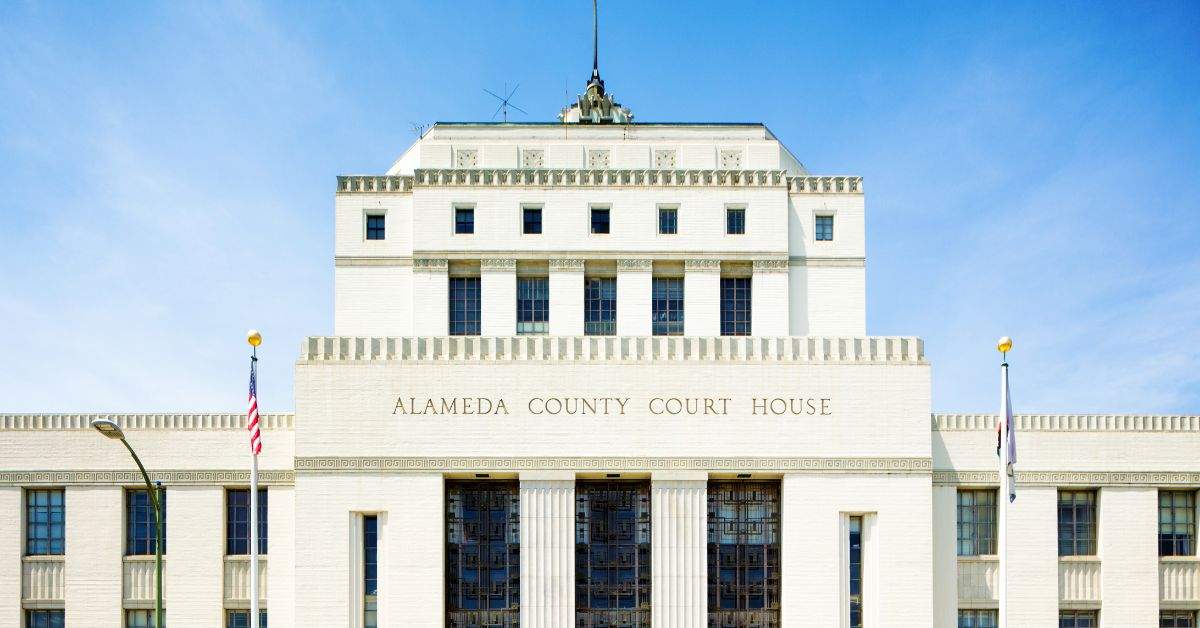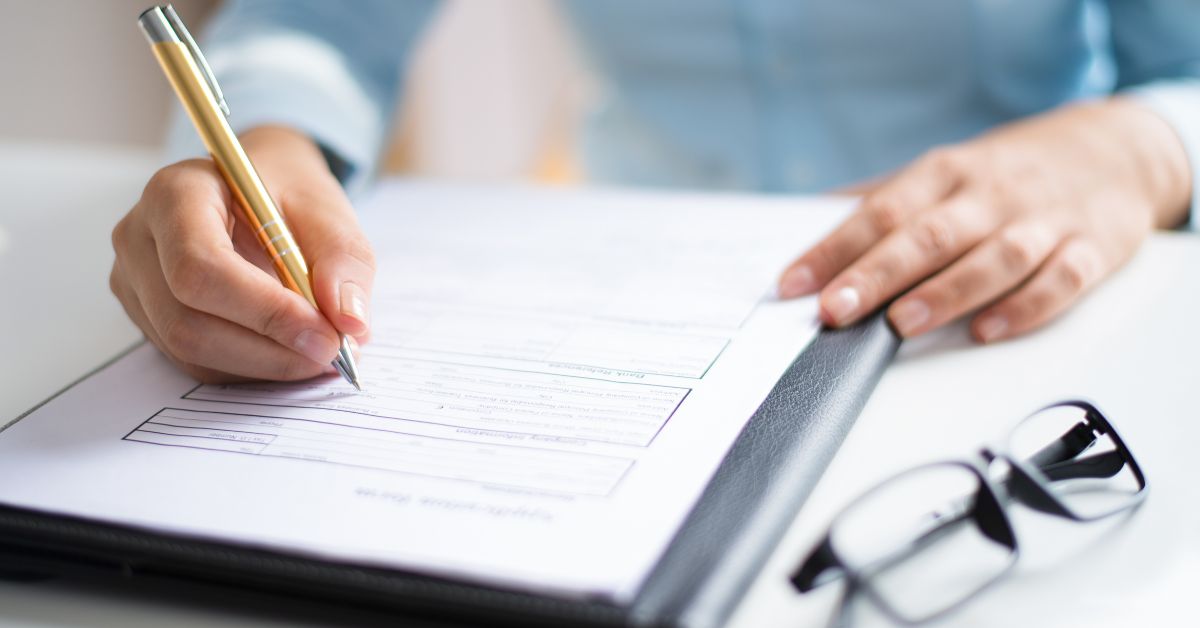eFiling became available for Alameda County on October 12, 2021. Legal professionals are becoming accustomed to the rules and requirements for this court ahead of the anticipated mandate on January 1, 2022.
We’ve gathered up some of the most frequently asked questions about eFiling in Alameda County from the training webinars we hosted in the month of October and provided answers to help filers navigate this new eFiling court.
Did you miss attending the webinars? There’s still time to watch a recording>>
Still have questions? Reach out to our Customer Support team for more assistance. Contact us>>
About eFiling in Alameda County
Which case types are available for eFiling?
In Alameda, beginning October 12, 2021, you will be able to eFile in Civil Limited and Unlimited, Complex Civil, Small Claims, and Unlawful Detainer case types. eFiling will be voluntary and mandates are expected on January 1, 2022. Adoptions, Family, and Probate case types are targeted for October of 2022.
Why can’t I select which attorney I am filing on behalf of like I can in other counties?
This is a feature of how Alameda has set up their eFiling system. In the case initiation workflow, you can add the attorney at the “Order Information” screen; in the subsequent eFiling workflow, the attorney can be added at the “Documents” screen, for certain document types only, such as an Answer.
Once an envelope is submitted, when will the document actually be filed?
Once your eFiling has been submitted, it will show “In Progress – Under Clerk Review” until the filing has been Accepted or Rejected. For documents that require judicial review, such as Proposed Orders, the conformed copy will be returned through the EFSP after it has been reviewed and signed by a judicial officer.
Does the Court Reservation Number need to be on each document in an order or just on the Motion?
Just the Motion. Please also include the reservation receipt as the final page of the motion and include your reservation number in the eFiling workflow as well.
Can I eFile Replies in support of three separate Motions to Compel in the same case in the same envelope?
Yes. A “Reply” is not considered a lead document so therefore multiple Replies for the same case can be included in the same envelope/transaction.
Will we have to set up an account to view the court docket with the new system?
Yes, you can set up an account on the Court’s new ePortal.
When making a reservation for a hearing, is there a requirement to file the motion within a certain amount of days after receiving the reservation number?
No, you may eFile immediately after securing your reservation. There is no delay or wait time between the two systems. However, it is very important to have your CRS reservation ID ready at the time of eFiling so that you can enter the reservation ID in the eFiling system to properly link your document and the motion reservation.
You may review other frequently asked questions about the court’s reservation system>>
If one document in a single transaction is rejected for a technical reason will the entire filing be rejected?
It depends on the document(s) and the error made. But we have seen partially rejected filings, where only one of the documents was rejected. The court will provide a Notice of Rejection that lets you know which of your documents were rejected, if any.
What happens if your filing is rejected and then re-filed past the deadline?
If your filing is rejected for a technical issue, you can fix it and re-file. It will not be backdated but the clerk will not be checking against any deadlines. You can reference Assembly Bill 2165, amending Code of Civil Procedure 1010.6 for possible methods of tolling the deadline.
Document specifics in Alameda County
Where can we find the tool that you referred to for the drop-down menu options if the document isn’t specifically listed?
The Court has created a Document Finder tool to help filers choose the right document type that matches their filing.
Must the “Notice of Motion and Motion” be filed as separate PDFs? Can you include the Memorandum of Points and Authorities in the same document as the Notice of Motion and Motion?
The Notice of Motion and the Motion must be filed as separate PDFs within the same transaction, this is because the Motion is a lead document, and must be uploaded first. The Notice of Motion is not, therefore the Notice must be uploaded separately after the Motion has been uploaded. The Memo of P’s & A’s should not be attached to the Motion, it should be uploaded as a separate PDF as well.
What’s the difference between electronic bookmarks and hyperlinks?
A bookmark is a shortcut to specific section(s) of a document that, when clicked, will take the reader directly to that section. A Hyperlink is a document element used to jump to a bookmark in the same document or to an external resource.
For Proposed Orders, is a Word document required to submit or only PDF?
No, a Word document is not required, you only need to upload a PDF of your proposed order. A proposed order coversheet is also not required, as it is in some other California eFiling counties.
If a large document with exhibits exceeds 125 MB, is there a procedure to break the document up so that it can be eFiled?
If your document is large, take steps to reduce the size of the PDF. If your document is still too large, you may split up the document and submit it in parts within the same transaction. Be sure each part/upload includes a face page that says Declaration part 1 of 2; Declaration part 2 of 2, for example.
How do we know if documents need a courtesy copy?
Please review your department’s specific requirements for courtesy copies using the court’s direct calendaring page.
What’s the deadline for eFiling ex parte papers?
Please review your department’s specific requirements for submitting ex parte papers using the court’s direct calendaring page: https://eportal.alameda.courts.ca.gov/?q=node/409
Would a demurrer and motion to strike be considered two different transactions?
Yes, they are both lead documents and will need to be placed in separate envelopes/transactions.
eService in Alameda County
Are all eService requests delivered immediately?
Yes, eService is sent immediately, so non-conformed documents will be eServed. If you would like a conformed document eServed it is best if you place a stand-alone eService order and include the filed copy for service once you receive it back from the court.
Does Alameda require eService or can we still serve by USPS, overnight mail, messenger, or hand service?
You can still serve by USPS, overnight mail, messenger, or hand service until eFiling becomes mandatory. At that time you will be required to eServe in Alameda, as eService is mandatory when eFiling is mandatory. The clerks aren’t likely to reject a document that wasn’t eServed; they are primarily concerned that it was served and on what date, not how it was served.
Do we need to use a service to eServe or can we email?
You can still use your own email account to eServe, this is called “electronic transmission”. However, we do highly recommend the “electronic notification” method as this way gives you a lot of visibility and control over the process, as you can see when documents were viewed, partially viewed, or not viewed at all.
If a document is rejected but you eServed, does it still get served?
Yes. eService is sent out instantly, so the minute you click send or submit, your document has been eServed. If your eFiling is rejected, you will need to correct the filing and resubmit, you can include eService with the resubmission if you’d like.
Will the document be rejected if the Proof of Service is added to the document itself?
No, it won’t. If you are attaching the POS to the end of your document, please make sure it doesn’t have a face page. However, if you would like a ‘filed’ stamp on your POS please make sure that your POS does have a face page (or is on judicial council form), and that it is uploaded as a separate document for filing.
Using One Legal to eFile
What is the process for setting up an account to eFile?
Ideally you should create one account for your whole firm and add anyone who will be submitting the filings, in addition to all attorneys, as separate users. Learn more on our Support Center>>
Is there a box we need to check to note whether a specific party has paid first appearance fees on subsequent filings, and that would change the fees paid by One Legal?
Yes. On the Filer Information page in the eFiling workflow. Click on the Edit icon next to the party’s name that you would like to specify that fees have been paid for.
If we have an account with One Legal and we use it for our other superior court filings, do we still have to submit a fee waiver?
Yes. You should submit a Fee Waiver application for any case/county that you would like filing fees to be waived.
Will One Legal notify you if any piece of information or step is missing prior to submitting the order?
If a required field in the workflow is empty, you will not be able to continue with your filing until the information is input into the required fields. However, we do not review your documents.
Are courtesy copies sent at the same time as filing or held until the filing is accepted?
Courtesy copies are sent to court the same or next business day (depending on the specific court) if the eFiling order is received before 11:00 AM. You may also choose Urgent and give us a call to see if we can attempt delivery the same day or not. Courtesy copies are not conformed, but if placed simultaneously with your eFiling, your court transaction number will be included with the courtesy copies so that the judge/deptartment can easily review the eFiling if needed.
On courtesy copies, does One Legal include tabs, and what is the cost?
Please visit our Pricing page for more information about specific costs. Yes, we will include hard-bottom tab divider tabs if you request this in your special instructions.
Still have questions? Reach out to our Customer Support team for more assistance. Contact us