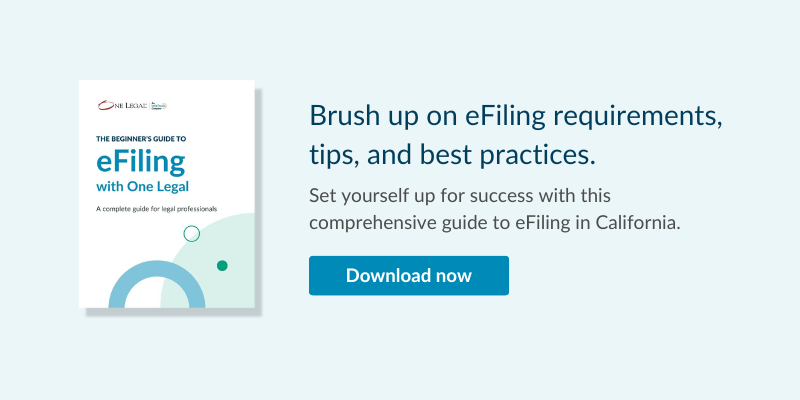A run-on document can ring the dreaded rejection knoll for your eFiling. But what does the court consider a run-on document and how can you properly submit your filing so that you can ensure a successful eFiling experience?
What is a “run-on document”?
Many times we see legal professionals submitting multiple individual documents to the court for eFiling as a single large PDF packet. Let’s say you are submitting case initiating documents. You have carefully crafted your Complaint, Civil Case Cover Sheet, and Summons and are ready to submit them to the court.
But you have combined them into one PDF document. If you upload that version to One Legal to submit for eFiling, this will be flagged by the court clerk as a run-on document, and you can face a rejection as a result.
Did you know that EFSPs like One Legal allow you to easily upload multiple documents within one transaction? Create each document as its own PDF on your end. Then upload each into one eFiling transaction. Documents within a single transaction should be related to each other, and must always be for the same case.
Using the same example of case initiating documents. you would upload the Complaint as its own PDF, then the Civil Case Cover Sheet and Summons both as their own PDFs as shown below.
This separation of files makes it easier for court clerks and judges to review each document and will add clarity to each. Plus, it helps you to keep track of edits made to each document and improve upon each individually.
You will receive conformed copies of each document you submit to the court for eFiling, typically within a few days (depending on the court).
Avoid confusion and possible rejection by confirming that each document is made into a separate PDF, and you’ll avoid the run-on document issue that has been a top rejection reason for filings over the past year.
Read more Quick Tip Tuesday articles to catch up on useful strategies from our trainers.