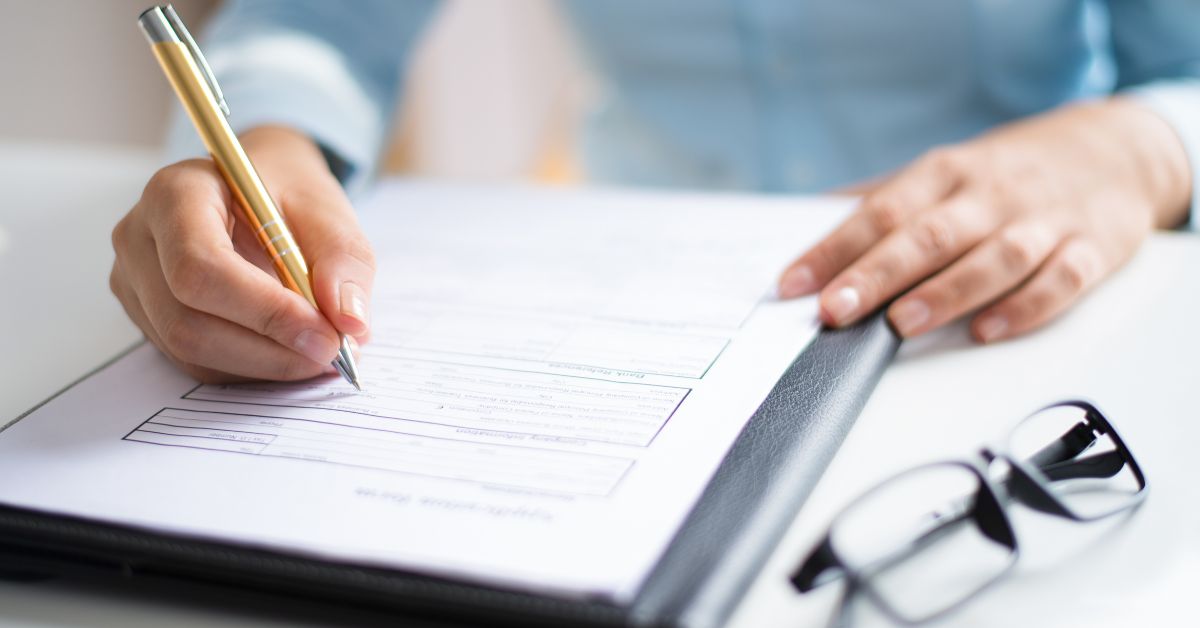It’s not easy to run a law firm these days. Clients—whether consumers or corporates—have big expectations.
Today, clients expect their attorneys to be able to provide the same online experience—in terms of speedy communication, online access to information, online billing, and the like—that they’ve come to expect from nearly every other aspect of their lives.
Keeping up with the demands of your clients while maintaining a well-run practice is challenging. That’s where legal software comes in. But with so many tools available, how do you determine what type of software you need?
Practice Management
Legal practice management systems (sometimes abbreviated to LPMS or just PMS) are the most expansive, multi-functional types of software you can purchase for your firm.
The objective of these tools is to provide you with a complete system through which you can manage just about every aspect of your day-to-day operations. For example, they will generally perform client intake, management and communication, matter management, document management, time-tracking, billing and accounting tasks, and sometimes much more.
Often, these tools seek to be the hub at the center of everything in your firm. They do this by building in all the functions you need or integrating with other specialized tools that you may already be using.
Tools in this category may still specialize. For example, Smokeball has invested heavily in its document assembly and automation features, while Clio has devoted a great deal of energy to adding marketing and client management functionality.
Overall, though, practice management systems are seeking to do it all. LEAP and Actionstep are other fully-fledged practice management systems.
Case Management
Pretty much every practice management system will have case/matter management at its heart. Indeed, many practice management solutions will interchangeably define themselves as practice management and case management solutions. So, what’s the difference between a PMS and a CMS?
Essentially, a pure case management system is a pared-down tool that focuses on helping you to store and organize all the information of a case or legal matter more specifically. Thus, you can think of it primarily as a digital version of the physical case file.
Tools like CaseFleet, Filevine, and LegalFiles are highly focused on case management and may lack some of the features found in broader practice management systems, such as billing.
Document Management
Just as most practice management systems will include case management, many will also come with document management features. However, for some firms, especially very large law firms or firms working on complex, document-heavy matters, an additional solution devoted to document management is sometimes required.
Tools in this category—NetDocuments, iManage, and Worldox are among the best known—provide firms with (usually cloud-based) secure, searchable, high-organized ways to store legal documents. Most will also provide the means to share, annotate, and collaborate on legal documents securely. Crucially, in big firms where dozens of people may weigh in on a document, they often have precise version-control functions to prevent mistakes and confusion.
Most firms will use a document management system in addition to other case or practice management software.
So, which does my firm need?
Which software will work best for your firm depends on a wide range of factors, including how busy you are, the types of cases you’re usually involved in, how much you’re willing to spend, and how much help you think you’ll need.
However, most small-to-medium law firms will be able to get by with a multi-functional practice management system. Since these tools come with all the core features you need to run your firm and basic case and document management functionality, you probably won’t need additional specialist software (at least not initially).
If you’re at a larger firm or a firm involved in complex matters that involve many parties or substantial documents, however, you may want to explore additional specialist software. Specialized software should also be considered if you have dedicated departments to oversee different aspects of your firm’s work rather than all-encompassing tools may be a better choice.
Lastly, look for software that comes with useful integrations. For example, many tools come with the option to integrate InfoTrack, making essential litigation tasks like court filing, service or process, and collecting signatures a seamless experience.
Learn more about integrated filing and the other tools in the InfoTrack law firm management ecosystem.