How to correct OCR errors using Adobe Acrobat

Optical character recognition, usually abbreviated to just OCR, is the process of converting image files containing letters and words (such as scans or photographs) into searchable, text-based documents. Now that the eFiling rules in many states, for example in California and Texas, require that electronically filed submissions (including exhibits) be text searchable, it’s important to […]
How to make a PDF text searchable

It’s long been best practice to ensure that the PDF documents you file electronically with the court are text searchable. That’s because one can navigate searchable documents by looking up specific words and phrases, add markup (like comments) to specific sections, and copy and paste individual blocks of text. The result is a much more […]
How to correctly redact a PDF using Adobe Acrobat
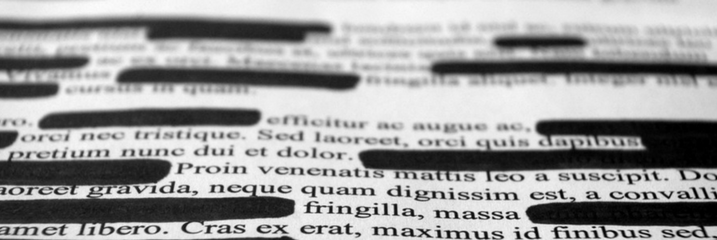
Redaction — the permanent deletion of data from documents — used to be really simple. In the past, thick permanent marker pens were used to black out the information. These days, especially now that eFiling means that many documents need never be printed out, that process doesn’t make sense. It is slow, inefficient, and unnecessarily […]
5 time-saving tools and services all law firms need to know about

Do your days feel like they’re whizzing past, leaving you with little more than a much longer to-do list? In busy, always-on-the-go professions like the law, it can often feel like there’s no let-up. However, there are legal professionals out there who have unlocked the secrets of productivity and time management. We all know them […]
5 quick tips for educating your office about cyber security

When it comes to learning about cyber security, the first thing you notice is that there are a lot of threats out there. Sometimes the tools you use will be to blame. Other times (some might even say most times) it is down to human error. In other words, it’s you. In fact, of the […]
5 steps to getting serious about law firm cyber security

Law firms have a clear duty of care with respect to the sensitive information they hold about their clients and the matters they’re working on. Last week, as part of our contribution to Cyber Security Awareness Month, we wrote about the seriousness of the cybercrime threat facing law firms. In particular, we noted that one […]
Why all law firms need to worry about cyber attacks

Cyber attacks have been in the news a lot lately, with data breaches at major companies and tales of hacked emails regularly featuring on the nightly news. The simple fact is that cyber crime is on a sharp rise. This increase matters for legal professionals because law firms are very often the guardians of oodles […]
Why you need to remove metadata from your court filings
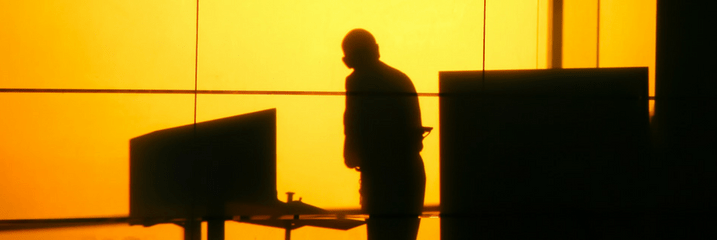
Consider this scenario: you’re preparing to file a financial disclosure in a divorce case. To protect your client’s confidentiality, you’ve dutifully removed all of their bank details, their social security number, and so on from the Word document. You deleted it, so it’s gone permanently, right? Not so fast! It doesn’t take much digging on […]
27 technology terms every legal professional should know

If you don’t know your EFMs from your EFSPs, talk of “the cloud” leaves you wondering if people are discussing the weather, or “phishing” seems like something one ought to do with a rod and reel then this post is for you! It’s true that technology can sometimes appear to be advancing so fast that […]
How to produce “court-friendly” PDFs

The rapid introduction of electronic filing in courts across the U.S. means that it is now increasingly likely that court documents will only be read digitally. Some digital documents are easier for the courts to handle than others, however. What are the key features of a “court friendly” filing? The courts require documents submitted to […]
Small law firms and technology [infographic]

The legal profession, especially solo practitioners and small firms, have long been considered laggards in the implementation of technology — stubbornly sticking to paper-based methods and generally wary of change. However, there’s growing evidence that more and more small law firms are beginning to embrace technology. In particular, firms are reporting that — as the […]
How to use Microsoft Word Styles (a guide for legal professionals)
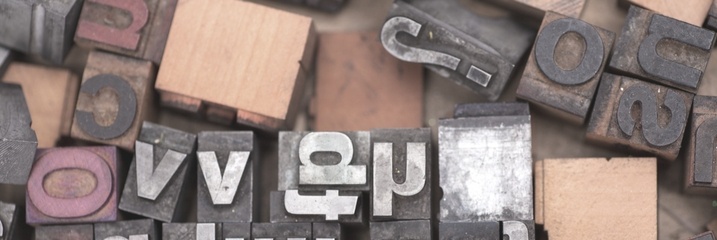
A well-formatted and -presented legal document can go a long way toward enhancing readability. However, worrying about consistent formatting can seem trivial when it’s the content that really matters. If (like me) you’re a bit of a pedant for a consistently-presented document, then you may have spent a lot of time manually making titles a […]
5 top stats from the ABA’s report on the future of legal services
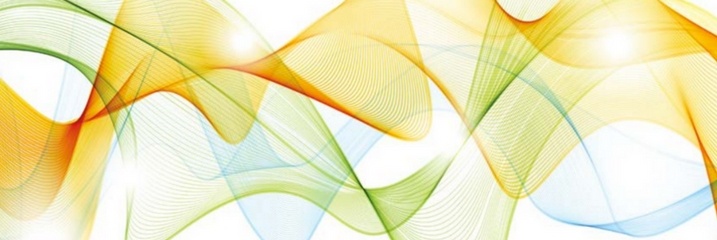
In an effort to understand the rapidly-changing legal profession, the American Bar Association (ABA) established the 30-member Commission on the Future of Legal Services in 2014. The Commission spent two years researching and documenting the challenges facing the profession and, in particular, whether traditional delivery models were up to the task of meeting the public’s […]
15 tips and tricks for working faster in Word, Excel, and Outlook
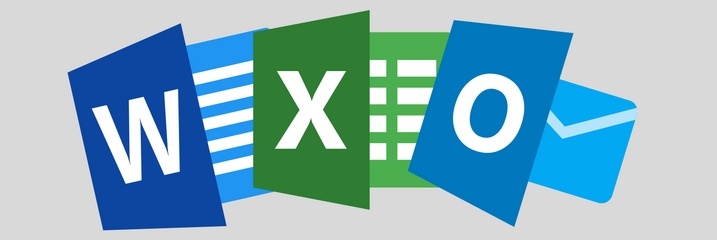
There’s a good chance that you spend much of day working in Microsoft Office, and specifically the bulk of that time in Word, Excel, or Outlook. Whether you love it or hate it, it’s what you’ve got to work with. So, rather than rage against the machine, learning to make use of its many quick […]
Everything you need to know about sending large files by email
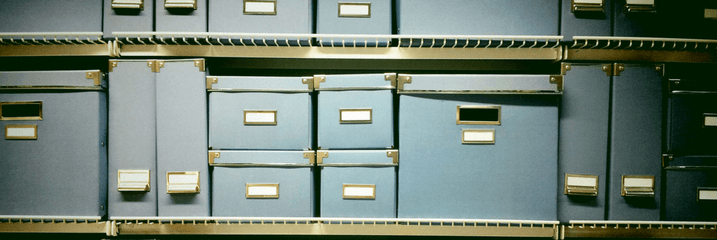
These days, working with email and using email clients like Microsoft Outlook or Apple Mail is pretty run of the mill stuff. However, there’s a little more to sending email attachments, especially large files, than is general knowledge. In this quick skills post, we cover everything you need to know to send large files successfully […]
11 Google Chrome tips and tricks for legal professionals

For many working in legal jobs, it seems that Google Chrome is the browser of choice. However, despite it being the most widely used web browser on the market, few take full advantage of all of its many features. Here, we suggest 11 Chrome features and apps that could improve your work day. A quick […]
