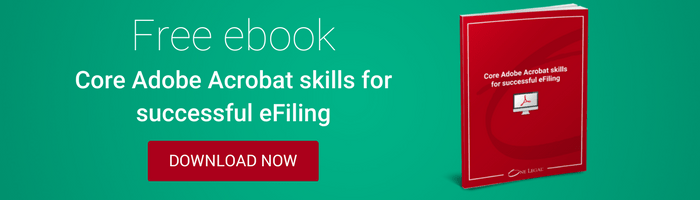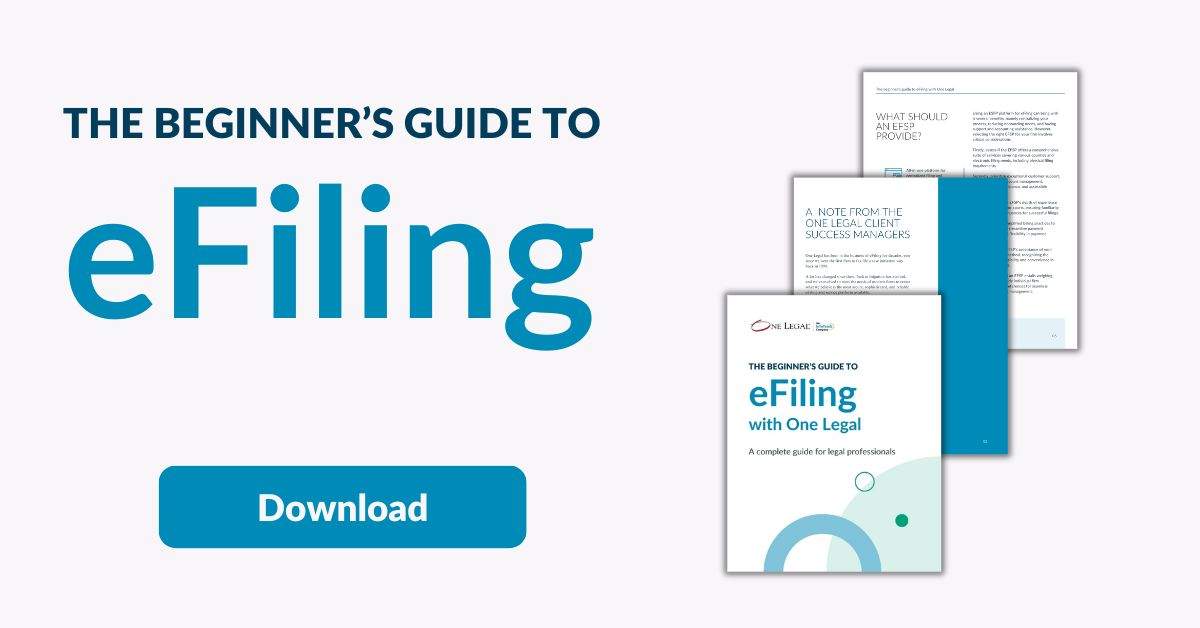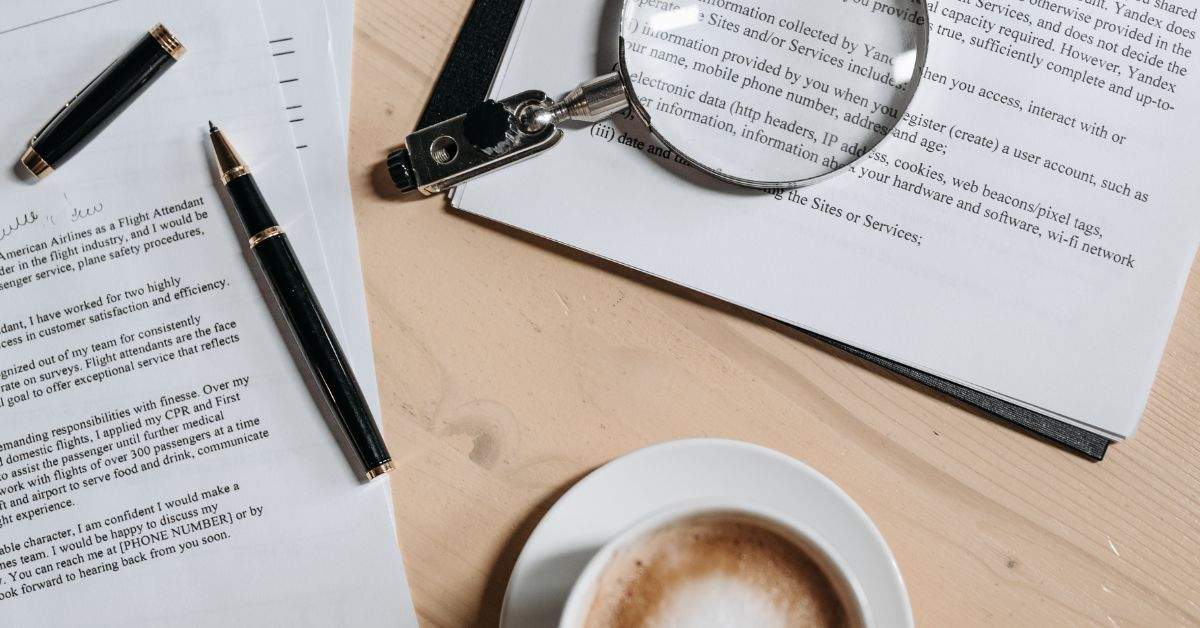The PDF (or Portable Document Format) has been a mainstay of law offices for some time. Until recently, it has mainly been used as a convenient way to store and send documents in a stable format that cannot be edited easily.
However, the rapid expansion of electronic court filing means that knowing how to create, edit, and optimize PDFs is going to become an essential skill for legal professionals. What are the critical Adobe Acrobat skills all legal professionals need to know and how do you perform them? Download our free ebook today to find out.
Why eFiling makes the PDF more important than ever
When you eFile, your documents must be in PDF format. If you eFile with One Legal, documents in other formats — such as Word or WordPerfect — will be automatically converted to PDF when you upload. While automatic conversion from Word is acceptable for short filings, it is often necessary to create, edit, and optimize longer or more complicated filings as PDFs.
For example, if you want to combine several documents, add exhibit title pages, bookmark each section, and save the file in a text searchable format (all required if a filing is to be accepted by the courts), you need to be able to work within the PDF format.
Failing to adhere to the court’s rules, as they relate to formatting, may result in a rejected filing — costing you time and money. To ensure your filings are successful, you need to know your way around Adobe Acrobat. This free ebook explains the eight critical skills you must know.
How do you edit PDFs?
There are many tools available for working with PDFs, but the industry leader is Adobe Acrobat. The latest version of Acrobat, Adobe Acrobat DC, costs just a few dollars per user per month, and has a huge number of useful features for preparing and working on PDFs.
Acrobat is the tool you need to know to ensure that your vital electronic court filings are set up correctly and accepted by the court the first time. So, what are the essential skills you need?
- How to create text-searchable PDFs — It’s a requirement in all eFiling courts that filings be text searchable.
- How to redact sensitive or confidential information — Often, personal identifiers, such as social security numbers, must be removed from filings.
- How to electronically sign PDFs — It isn’t always necessary for filings to be signed in ink. If you’d still like a signature present, the ebook explains how.
- How to re-arrange, add, and remove pages or combine several PDFs into one — A crucial skill when preparing court filings that consist of several documents and many exhibits.
- How to bookmark pages or sections — To aid navigation, the courts require all eFilings to have each component document or exhibit clearly bookmarked.
- How to add Bates numbering — Bates numbers can be automatically added to PDFs in just a few quick steps.
- How to highlight passages and add comments — When working together on a case, it is often useful to be able to highlight electronically and add “post it” comments to a document.
- How to apply digital stamps — Find out how to add virtual rubber stamps to documents in just a couple of quick steps.
To discover how to perform all of these essential tasks in Adobe Acrobat, download our free ebook today: