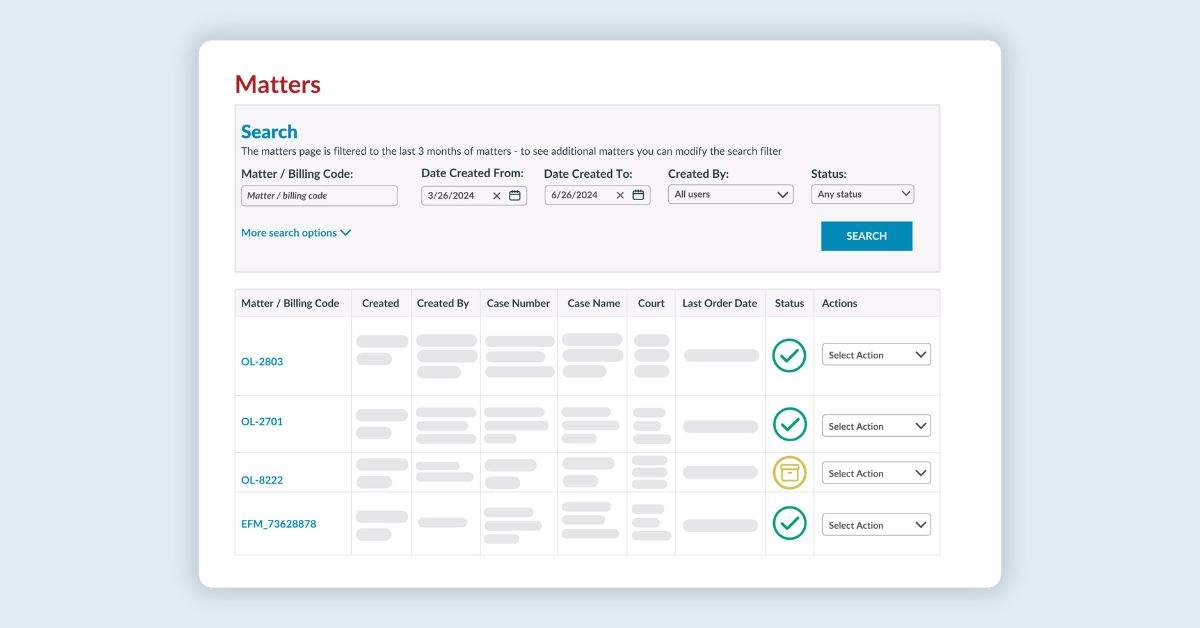At One Legal, we’re all about making your workflow smoother and more intuitive. Today, we’re thrilled to introduce a game-changing feature that does just that: matter-centric functionality. This enhancement is designed to significantly improve how you manage your legal matters, aligning our platform even more closely with how law firms operate.
Why matters matter
In the world of law firms, matters are the backbone of organization. They serve as unique identifiers that bundle together all activities, documents, and communications related to a specific case. Effective matter management provides a comprehensive view of all case-related activities, ensuring nothing gets lost in the shuffle. By centralizing information, matter management cuts down on the time spent searching for documents and details, streamlining your workflows and boosting collaboration among your team.
What we’ve built and why you’ll love it
We listened closely to your feedback and discovered that 90% of our customers rely on matter organization. You wanted to group, view, and manage your work in One Legal using matter numbers, making the platform fit seamlessly into your existing workflows. So, we got to work and built something we think you’ll love.
Here’s what’s new
- Order placement with pre-filled data: Automatically link new orders to the relevant matter, saving time and reducing errors.
- View all orders by matter: This tool provides a comprehensive view of all activities tied to a matter, keeping everything organized in one place.
- Access case information: See all relevant case details for matters linked to specific cases right within One Legal.
Deeper dive
- Matters link in header menu: Users will now see a Matters link in the header menu across One Legal. Clicking here takes you to the Matters overview, where you’ll see a table summary of your matters.
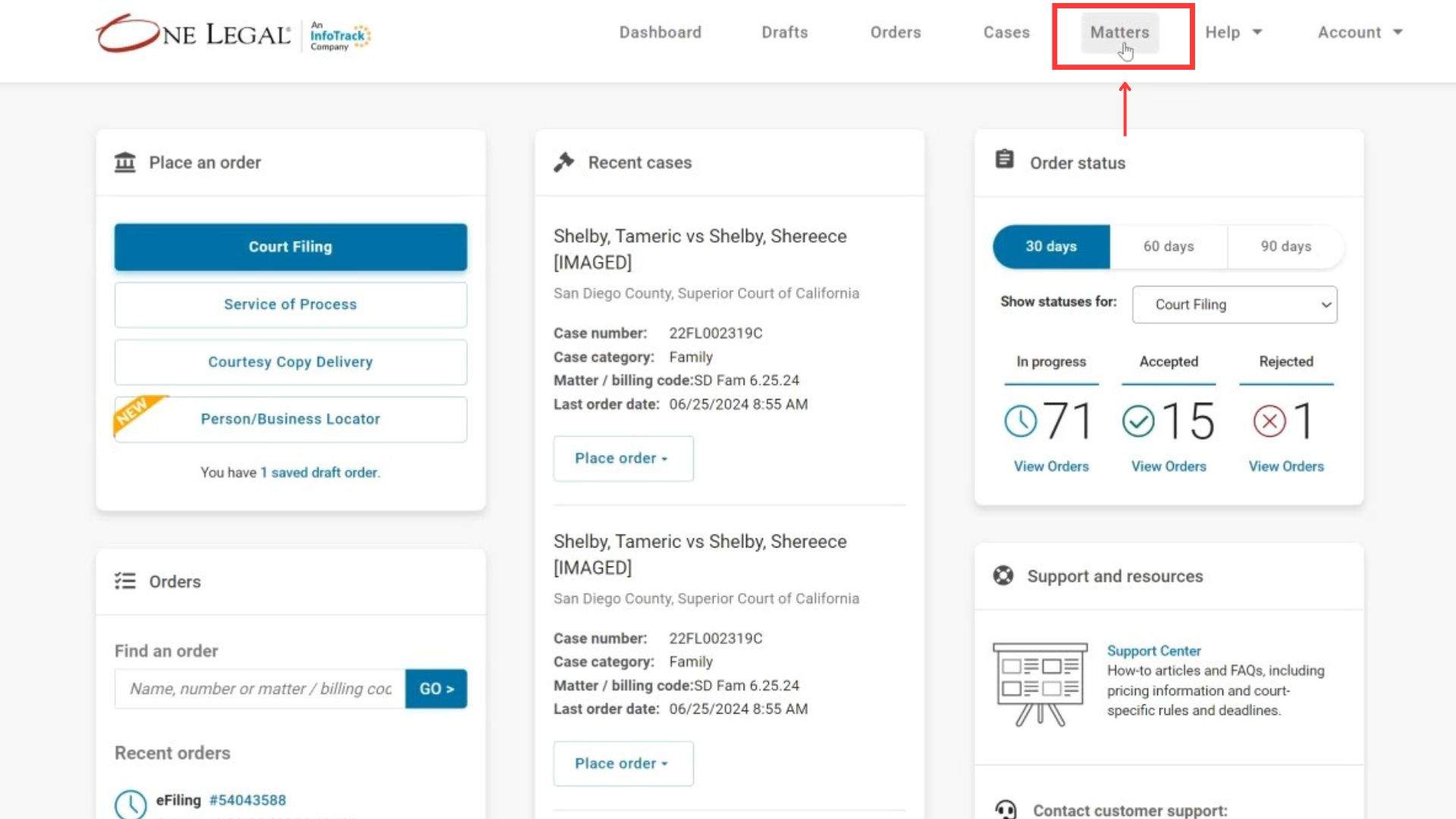
- Tracking Matters: Matters are tracked by entering a “Matter / Billing Code” when placing orders on One Legal. Orders that lack a matter number will have the case number entered as the matter number, if one exists.
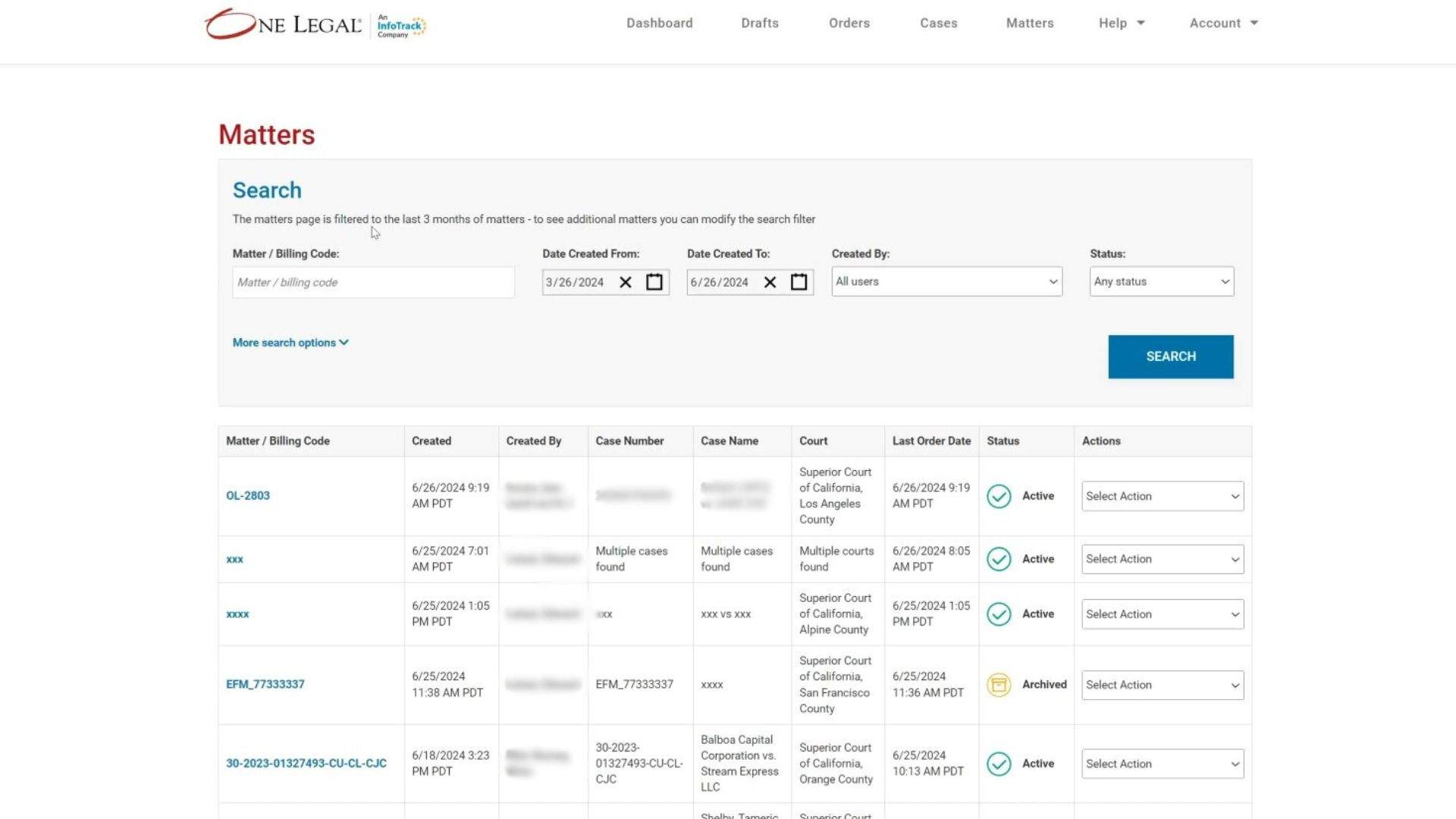
- Quick Actions and Detailed Views: From the overview grid, you can take quick actions like starting a new order, or click into each matter to view detailed information.

These features are designed to streamline your workflows, reduce errors, and enhance your overall experience with One Legal.
What’s coming next
This release is just the beginning. We’re committed to continuously improving and expanding our features based on your feedback. Here’s what’s on the horizon:
- Managing eService and copy lists: Soon, you’ll be able to manage official court eService lists and internal distribution lists directly within One Legal.
- Billing and cost management: View and export invoices and charges related to each matter, making financial tracking a breeze.
Our goal is to make your experience with One Legal even better and simplify your workday.
Getting the most out of the new feature
While building this feature, we gathered insights from numerous clients about their matter management practices. Here are some best practices to help you maximize the benefits:
- Consistent naming conventions: Use clear and descriptive matter names that include dates, client names, and case types for easy identification.
- Comprehensive data capture: Store all relevant case information in a single place to keep everything organized.
- Leverage existing tools: Make sure your tools, like One Legal, support matter organization.
For writing effective matter numbers, remember to:
- Include dates: Start with the date the file was opened.
- Consider including client information: Include client initials or names.
- Consider case type indicators: Use codes or letters to indicate the type of case (e.g., CIV for civil, CRM for criminal).
Example: 23-05-Smith-CIV for a civil case opened in May 2023 with a client named Smith.
Get started and share your feedback
We invite you to explore the new matter-centric feature and share your feedback with us. Your input is invaluable as we continue to refine and expand our offerings. For any assistance or suggestions, please contact us at [email protected]. Together, we can make the practice of law more streamlined and effective.
By integrating matter-centric functionality, One Legal is making legal support services more efficient and aligned with the operational needs of law firms. Dive into these new features, join our upcoming training sessions, and help us shape the future of One Legal with your feedback.
We can’t wait to hear what you think!