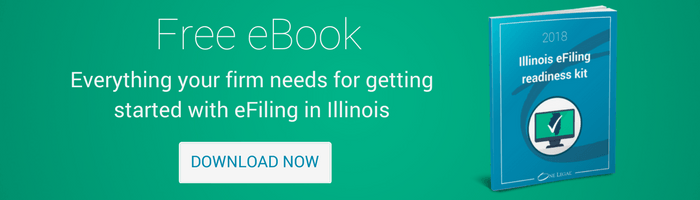As Illinois State Courts make the shift to electronic filing of virtually all civil court documents, many legal professionals have expressed concern about the signatures accompanying such documents. Prior to the electronic age, the law almost uniformly required original signatures to be filed with the court.
So what has changed? How can signatures be assured when a digital document is filed online? What are the rules for electronic signatures in Illinois when eFiling?
Here’s a breakdown of the signature requirements in the eFiling era, according to the eFileIL Policy User Manual.
Signatures from Attorneys and Self-Represented Litigants
As anyone involved in the legal profession knows, nearly every document filed with the court must be signed by the attorney for a party. In the event a person is representing herself, she is required to sign court documents in the same manner. (For clarity’s sake, this section will only refer to attorneys – just keep in mind that the same rules apply to self-represented litigants.)
Prior to eFiling a document, the attorney must first become a registered user of the eFileIL system. This can be accomplished through one of the state-approved Electronic Filing Service Providers (“EFSPs”). In the registration process, the attorney is given a confidential and secure user name and password. The private user name and password are extremely important as they “constitute the registered user’s signature in the document.”
In addition to using these credentials, the attorney must also include one of two things in the signature block of the document: (1) a digital image of an actual signature; or (2) the notation “/s/” followed by the attorney’s typed name.
If using a digital signature, the attorney may use a public key based digital signature, or a scanned image of her actual signature.
Who can file?
Historically, very few attorneys have filed their own court documents. Rather, most have relied on paralegals and administrative assistants to properly format, compile, and submit all filings. Given that the attorney’s private user name and password now constitute her signature, however, are attorneys expected to take over filing procedures?
No. The eFileIL Manual expressly allows an “agent who is authorized by the registered user” to utilize the secure user name and password for filing purposes. We can almost hear the collective sigh of relief from the legal community.
Sworn Witness Statements
Often, legal filings are accompanied by sworn witness statements intended to verify the contents of the document. Under eFiling rules, does every witness submitting a statement in a civil case have to become a registered user of eFileIL?
Again, the answer is no. If submitting a sworn witness statement, the registered user must simply eFile a scanned image of the original signature. If, however, the document is certified under Code of Civil Procedure 1-109, the witness signature can also be submitted using the “/s/” designation. (eFileIL Manual, Section 6.c.)
Keep in mind that an attorney needs to maintain the original witness signature in her files throughout the course of the litigation and for one year following final judgment (or until the time for review of the case has expired).
Opposing Party Signatures
In many cases, the parties will need to file a document jointly. This joint filing will require signatures from both parties (or their attorneys) even though the document itself will only be filed by one party.
In that case, the registered user is required to file a scanned image of the opposing party’s signature. Note, however, that unlike witness signatures, images of opposing party signatures are not required to be derived from an original.
***
Have other questions about electronic signatures in Illinois or around the country? Drop in at the One Legal open office hours and ask questions of our expert eFiling training team.