Several months ago we discussed top One Legal features and tools that helped filers stay ahead of court filing. As the firm administrator, you might not be regularly filing documents yourself, but you will still be dealing with many of the results of your team’s interactions with the One Legal platform.
So, we’ve gathered up some of the top ways you can structure your One Legal account to help make your job easier. From control over billing contacts to the ability to invite users, One Legal continues to develop opportunities for your firm to work more efficiently together.
#1 Add and edit users on your firm’s account
In addition to editing your firm’s details and locations, as an account administrator you can add and edit anyone who uses One Legal to file or order services.
Review all contacts for accuracy and manage roles, permission levels, and more from the “Firm Contacts.”
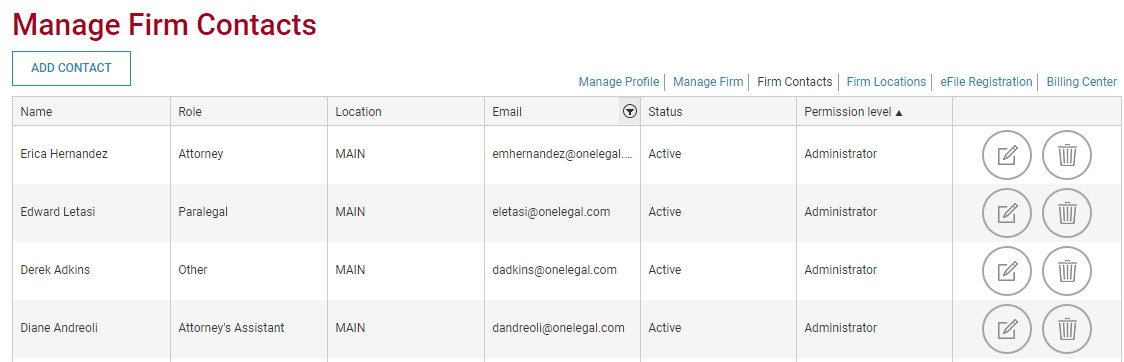
If you prefer for new users to add themselves, you can allow this process without requiring administrative approval.
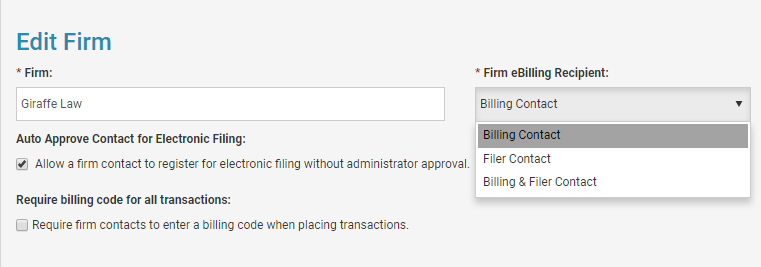
#2 Choose permissions
Each of your users will be able to see certain details and make certain changes depending on the level of access that you grant them. Click the edit icon to the far right of a contact’s name to make changes to their permission level and other details. Opt for users to receive billing details, be able to view all firm orders, manage the account, or choose to give them only access to their own orders.
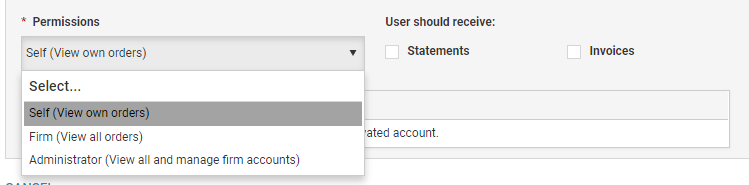
#3 Require client billing codes
One Legal has made it easier to track costs for each client by offering the option to enter unique client billing codes to connect orders to your firm’s clients. However, the success of this feature depends on the user inputting this code every time.
By making it a requirement on the “Manage Firm” screen of your account, you can ensure that this step is never forgotten, making it easier to reconcile cases and track costs.
#4 Use multiple services
Managing one vendor is always simpler than managing three. Did you know that One Legal is not just for court filing? Beyond eFiling and traditional filing, One Legal offer award-winning service of process and flexible court research and retrieval nationwide. Have additional legal support needs? Our Concierge team is ready and waiting to handle filing on behalf of your firm.
#5 Make notes of court deadlines and pricing
Complete deadlines and pricing details can be found on our website on the Pricing & Service Deadlines page. Bookmark this page for easy reference and for use as a reference guide.
#6 Save eFiling courts page
Whether you are in a county or state that still relies on traditional filing or you’ve been electronically filing for years, eFiling is still a happening thing in many places across the country. One Legal keeps an up-to-date list of top states that are still navigating the transition—especially California, where each county is very much on its own separate timeline.
When eFiling in a new court or as your own court determines its next steps, check back on these pages to get the latest scoop.
- California eFiling courts
- Illinois eFiling courts
- Indiana eFiling courts
#7 Create a list of resources for new users
One Legal has worked hard to create and assemble a wide array of educational guides, instructional videos, quick references, and more, all aimed at helping you and your firm navigate the world of eFiling and other digital legal services smoothly.
Once your current team is up to date on the best practices for filing and ordering other services through One Legal, choose the most useful of these resources and create a list for future use. When new paralegals or legal secretaries join the firm and need to learn about One Legal and your filing processes, the training is ready and waiting.
This list could look something like:
- Review Getting started information on the Support Center: https://support.onelegal.com/35606-essentials
- Watch Intro to One Legal video: https://onelegal.com/introduction-one-legal-video/
- Read A beginners guide to eFiling: https://onelegal.com/landing/beginners-guide-to-efiling and other eBooks: https://onelegal.com/support/guides/
- Browse the One Legal blog: https://onelegal.com/blog/category/general/ and subscribe for updates: https://onelegal.com/blog-subscribe/
- Download cheatsheets, Instant Experts, and checklists for your state: https://onelegal.com/support/instant-experts/
- Save list of client codes (link to your firm’s internal list).
- Bookmark onelegal.com on web browser for quick access.
- Record top county deadlines and filing methods after reviewing: https://onelegal.com/pricing/#ServiceDirectory and the eFiling court pages (see above).
Call out specific links most pertinent to each type of user for beginning training and encourage new team members to review the materials and save the information for future use.
Several months ago, we wrote an article on strategies for frequent eFiling, helping filers themselves with additional One Legal tools that helped them stay ahead. As the firm administrator, you are tasked with organizing all users, clients, and processes. Hopefully, these key strategies will help make the process a simpler one for you.
***
What other capabilities would you like to see to help you manage your firm’s account? Share your thoughts in the comments!








