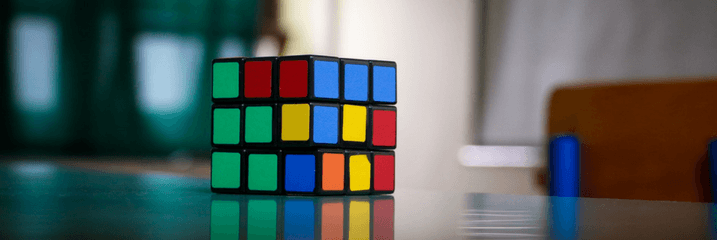One Legal is made up of a team of passionate, knowledgeable individuals who put their specific areas of expertise to good use for our customers. Meet the brilliant people behind the scenes to explore why and how we do what we do.
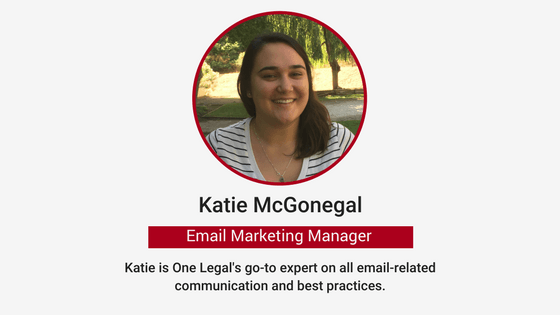
Around the office and with clients, communication is key. And email is the current king for external and internal discussion. Streamlining communication and overcoming common email challenges is one big step towards a law firm that is in sync and on top of all day-to-day needs.
So how do you make email work for you and your colleagues?
The challenge: People aren’t returning emails
You’ve reached out with an important message to a colleague, a client, a new business partner, or another key connection, but they just aren’t getting back to you. How do you boost your email skills in order to get answers and communicate smoothly?
Make sure that they are receiving the email
It’s possible that your recipient never even got the email. Katie explains, “There could be a way that you wrote your email or address that is triggering a spam filter to send your email to the junk box.” This can be particularly true if you’re sending to many different addresses at once, or to someone you haven’t emailed with often before.
Katie recommends people use Mail Tester. Send your email to the address that is there and it will test your email score. “It’s a good way to see if the message is even getting to their inbox.”
Turn on read receipts
Outlook makes it easy to turn on read receipts, which notify you once a recipient has opened your message, but it’s not impossible if you use a different email manager. Boomerang is one popular tool that not only enables read receipts, but also allows you to schedule emails to be sent ahead of time.
Ask direct questions
If you are looking for specific information from the person you are emailing, it helps to be crystal clear about what you need. Make the question you’re asking prominent, and have a clear question or goal, and make it easy to respond. If you’re trying to schedule, use tools like Calendly so that they can schedule something without even needing to reply.
Mention deadlines
While it might be tempting to infuse your email with a breezy, no-rush vibe, for busy professionals this could be taken (even subconsciously) as permission to ignore your message. There’s no harm in sharing your timeline. Try saying, ‘Could you get this back to me by the 8th?’ “People respond to that really well,” Katie adds.
Follow up
If it’s been a few days and you haven’t heard back, don’t be afraid to follow up. When doing so, forward your original email with the greater context, and include a sentence at the top that emphasizes what you’re really needing to know. Should the reader have insufficient time for the backstory, they could answer a simple, ‘What is the eta for this project?’
Give them an option besides email
“While email may be easiest for you, not everyone likes email,” Katie says. “Add in ‘If this is easier to talk about on the phone or in person, here’s my phone number.” This is a great way to ensure clear communication and open up a conversation that will be sure to cover everything you need to know.
Time it right
One of the best times to send emails is between 10 am and noon. This way your message won’t be among the flood of late night and early morning emails. Instead, it will be at the top of the list when the recipient checks his or her email after a mid-morning meeting or right before lunch.
Whether you’re trying to organize an event, catch up on case statuses, or get feedback on an important matter, unresponsiveness to emails can be a very real, very frustrating email challenge that is all too common. Try out some of these tips and see if your success rates rise.
***
How do you guarantee a prompt reply to your emails? Share your ideas in the comments.