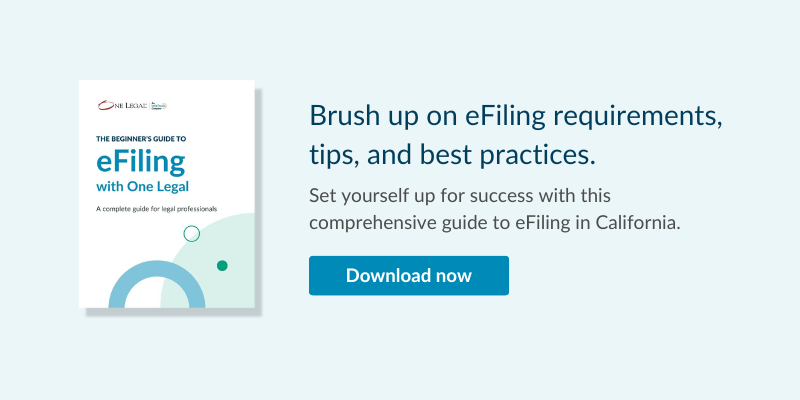Note from the editor: In October 2015, we wrote a post setting out some of the big changes that were coming to the California courts. In this post, we provide updates on those changes and explain what they mean for your law firm.
There’s a lot of change happening in the state courts right now. According to the National Center for State Courts, for example, there’s some sort of electronic filing project underway in pretty much every state.
In some states, such as Texas, where all 254 counties have implemented eFiling, there’s been a statewide effort to move court filing online. In others, such as California, that effort has been at the county-level, resulting in a complicated patchwork of filing requirements and methods.
In California, most of the larger counties, as well as a handful of the smaller and mid-size counties, are beginning to require attorneys to file their documents electronically. In all, 50% of California’s courts will require eFiling by the end of 2017, with many courts already online and others just at the beginning of the process.
County-by-county implementation can, depending on your office processes, seem daunting and complex. Some providers, for example, are restricted as to the courts in which they can operate in and have only limited out-of-state support teams that struggle to stay on top of the myriad of local rules and requirements.
One Legal offers a comprehensive state-wide service
Last year we wrote that many small courts in California had no plans to move to eFiling and would continue to require physically-delivered filings for the foreseeable future.
Rural counties, like Mono, Sierra, El Dorado and others, that handle just a few thousand cases a year (rather than the hundreds of thousands dealt with in courts like San Francisco and LA), still have few plans and continue to lack the resources to build electronic systems.
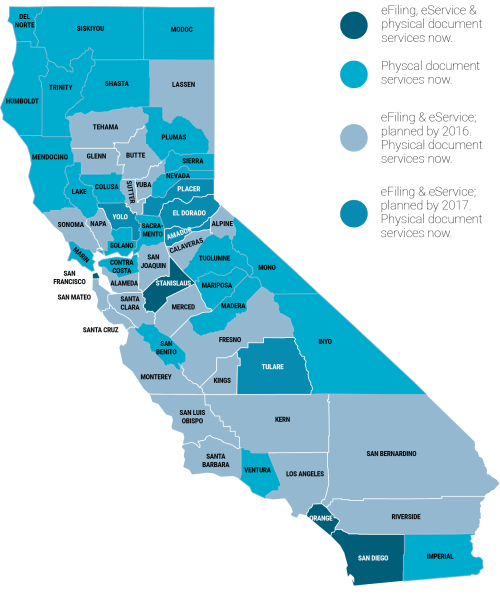
This means there will likely remain a patchwork of systems for some time to come. In light of this complexity, smart businesses are choosing to file through court filing service providers, like One Legal, that offer a comprehensive statewide solution.
One Legal’s system, for example, automatically updates its workflow to reflect the requirements of the court you’re filing in. You can file in every county in California with just a single login, upload your documents in the same, familiar way, and be sure you’re providing the correct information. Regardless of the system being used by the court, One Legal will get your documents where they need to go.
The advantages of using a single court filing service provider
The benefits of using a single court filing service provider are measured in terms of money saved, convenience, and administration requirements. In particular:
- There’s no need for you to spend time managing multiple suppliers or learning to use multiple systems. You can file and serve court papers anywhere in the state, through a single login.
- Because our system adapts to reflect the exact rules and requirements for each court in the state, you can relax knowing that the risk of error has been minimized and that your filing is on its way.
- All of your filings are stored securely in One Legal, allowing you to see a full record of your filings for an active case online at any time.
- You can access status updates 24/7 through the website, without having to rely on emails or phone calls.
Important differences between physical and electronic filing
While utilizing a single court filing service provider, such as One Legal, can help to reduce the risk of mistakes, there are important differences between physical and electronic filing that you need to be aware of.
First, you need to be aware of differing local rules relating to matters such as filing deadlines. Some courts allow filings to be submitted right up to midnight (11:59 p.m.) and still count as having been filed on that day while others work in terms of business hours. There are plans to consolidate rules across the state, but until then it’s important to be aware of local rules to ensure that your filings are on time and your cases are calendared correctly.
Second, electronic filings need to be in PDF format and presented in a specific way (with, for example, exhibits marked with bookmarks and the text made searchable). One Legal will convert most file types to PDF before filing. This is often okay for short filings, but because eFilings are transmitted directly to the court, you need to make sure that longer or complex filings have been prepared in the correct way.
For this, you’ll need PDF software, such as Adobe Acrobat (see here for a summary of alternatives), that gives you the ability — at a minimum — to combine documents into a single PDF, make scans text-searchable, and apply bookmarking to sections (such as exhibits).
Learn everything you need to know about court filing with our free guide: “How to produce a court-friendly PDF”