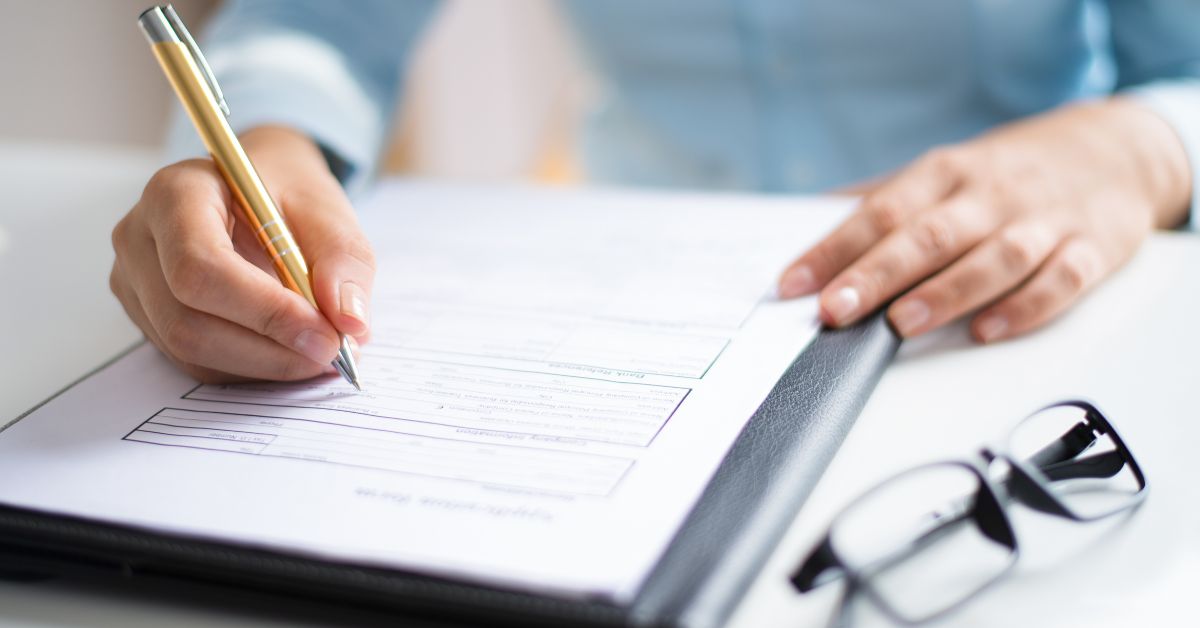Locating, tracking, and protecting millions of pleadings that are created and shared by litigation teams and their clients is never easy. All too often, they become a chaotic, obtrusive, and risky burden on your firm.
Add in court filings with multiple versions, complicated workflows, hard deadlines, and no room for mistakes, and you have a perfect recipe for disaster.
NetDocuments provides a legal document management system that removes these barriers, transforming your documents into an engine for collaboration, productivity, growth, and inspired work. Through its integration with InfoTrack, it can also greatly simplify the process of submitting and receiving court documents.
5 ways NetDocuments supports successful court filing
No one gets excited about filing court documents, and some even dread it. But NetDocuments helps you speed past roadblocks, reduce mistakes, and keep everything organized and accessible at every step.
Access from anywhere
Deadlines for court filings are unforgiving, so you must always be ready to submit documents quickly. With a cloud-based document management system (DMS) like NetDocuments, you can access files anywhere, on any device, and never miss a deadline again.
Wondering if you should make the move to a cloud-based DMS? Check out NetDocuments’ interactive guide to learn how to select the right one for your team.
Easy document compilation
Combining a motion, exhibits, and/or proposed order is painless when you use NetDocuments’ SetBuilder tool. SetBuilder enables you to quickly compile multiple documents in the DMS into a single, searchable PDF file in seconds, which can then easily be saved in your matter and submitted to the court for filing.
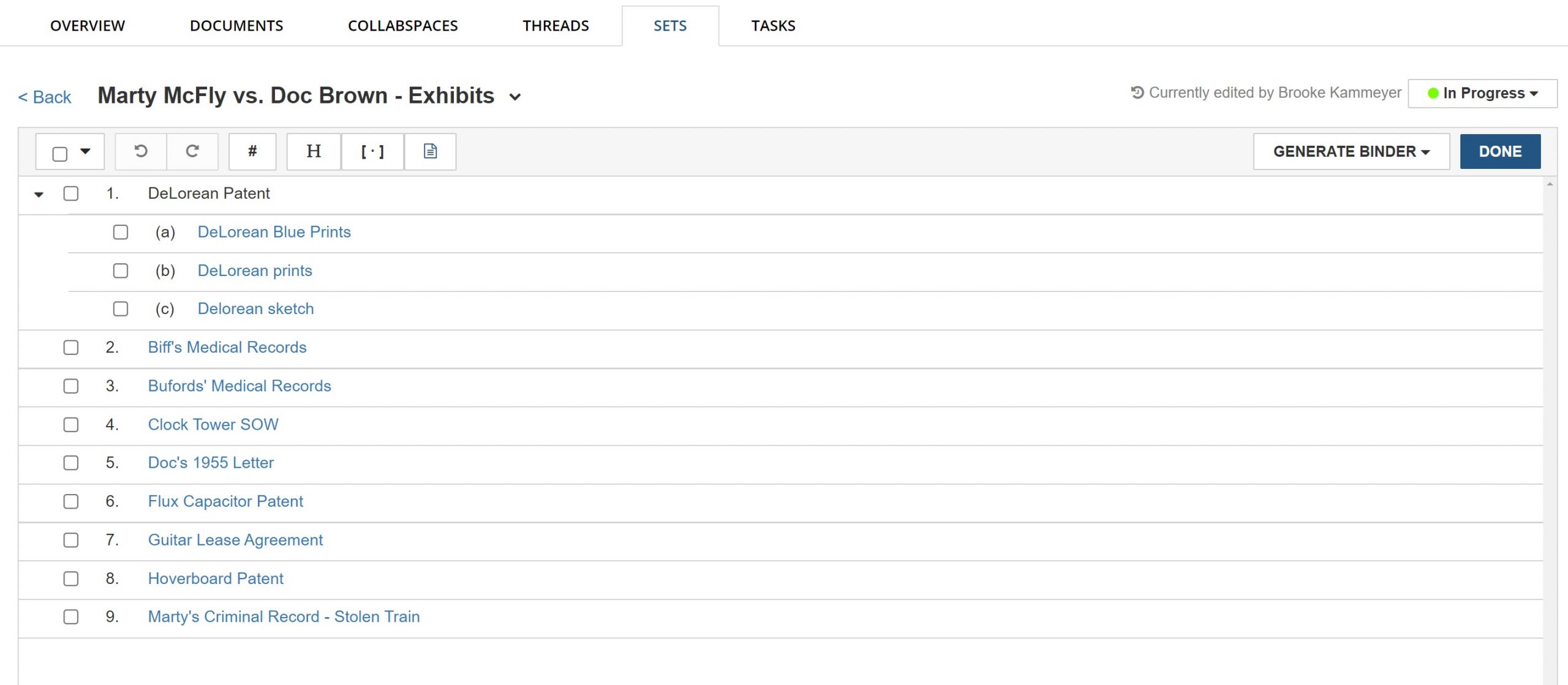
SetBuilder makes it simple to plan, finalize, and compile document bundles for court filings.
Submit filings directly from your browser
NetDocuments’ Chrome extension simplifies the process of uploading documents that are ready for filing, and it works just like a local file upload. Once on the court’s website, simply open the extension, select your document, and it will automatically upload.
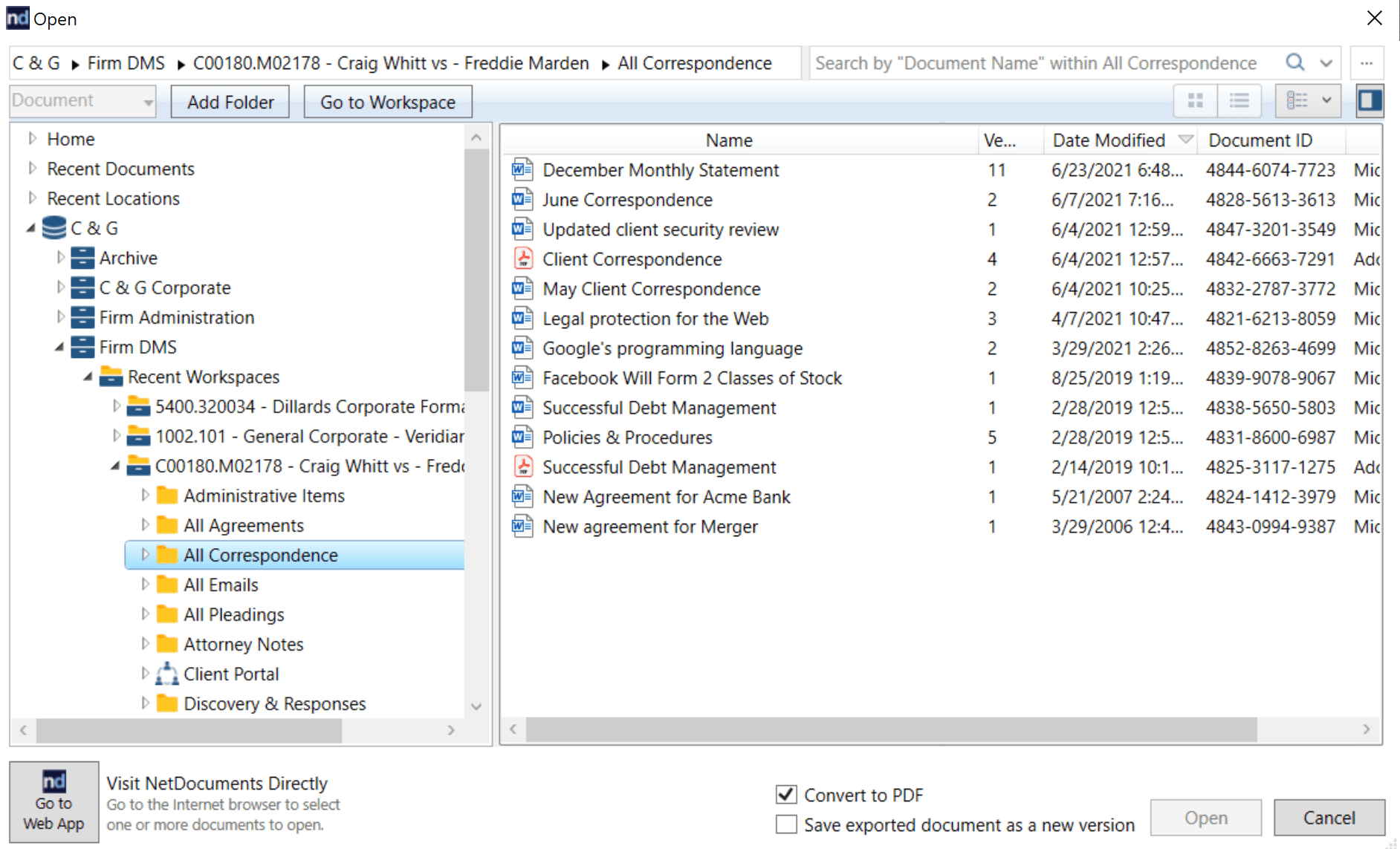
Using the two checkboxes at the bottom allows you to also convert the document to PDF format and file the PDF as a new version in the NetDocuments DMS in a single step!
Save file-stamped documents
Just got your file-stamped document synced back from the court via InfoTrack? Upload it as a new version over the original document, so there’s never a question about whether it has been received.
If the document comes in as an email attachment, ndMail makes saving the new version/document a breeze.
Share file-stamped documents immediately
When you are ready to communicate the filing with your team or clients, simply share internally in your NetDocuments Workspace— or externally in a CollabSpace. Once saved, approved users will have instant access to the new file.
Key integrations to make your life simpler
NetDocuments allows you to customize your technology stack to fit the core needs of your business. This is why we integrate with a wide variety of service providers.
Below, we’ll explore three of our key integrations that help make court filings simple and painless:
- InfoTrack: NetDocuments’ integration with InfoTrack allows you to file documents stored in the NetDocuments DMS directly to U.S. state courts, so you never have to worry about software glitches or unfamiliar technology again.
- CourtDrive: By providing a single, cloud-based system for PACER ECF notices, third-party integrations, calendaring, and other e-filing workflow management needs, CourtDrive integrates with NetDocuments to provide a complete solution for automatically delivering federal court records where, when, and how you want them.
- TIQ Time: Build complete and consistent time entries with TIQ Time’s add-on to NetDocuments and your practice management or ERP system. TIQ Time is a modern, fast time-tracking solution available via web and mobile apps. It ensures that filling out a timesheet is as easy as possible for every fee earner by automatically capturing the time spent on activities such as drafting documents, emails, meetings, and phone calls.
Discover what it means to “work inspired”
Court filings will likely always be stress-inducing. But when you can easily find what you need, simplify the submission process, and effortlessly share approved file-stamped documents, the process becomes a lot more manageable.
NetDocuments helps remove many of the barriers to a smooth court filing process by making it easier to securely access your files from anywhere, compile document sets, submit documents, and easily share them with both internal and external stakeholders.
Learn more about NetDocuments
Schedule a consultation today to learn how the NetDocuments platform can help your team keep content safe, organized, compliant, and available to inspire your best work.