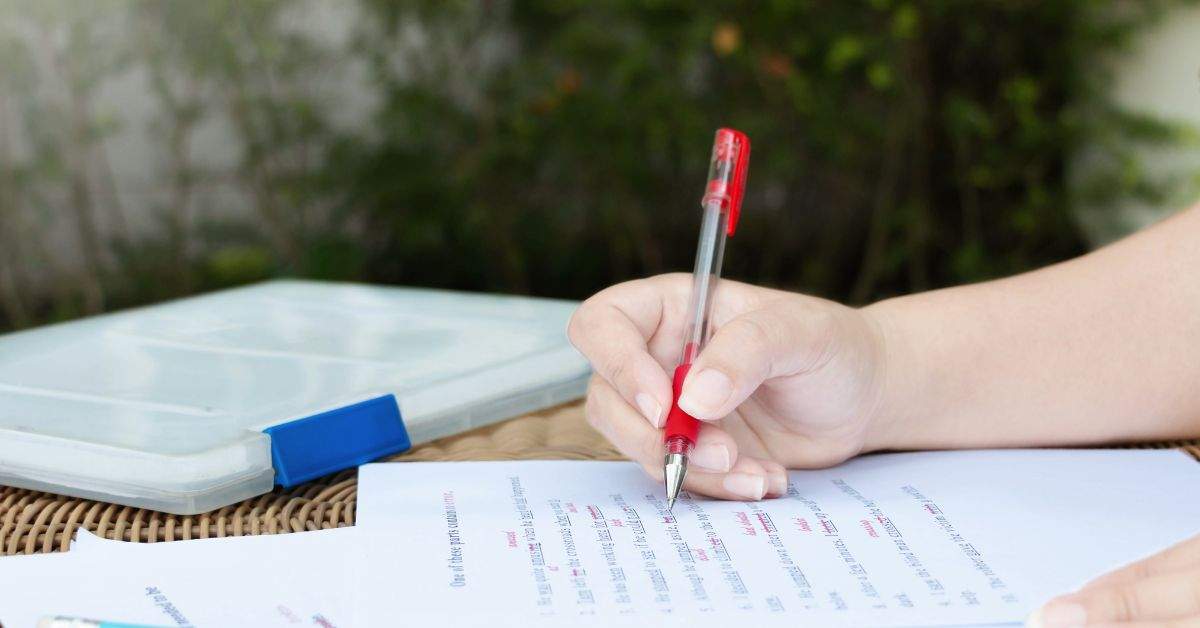Editing legal documents can be one big hassle for legal professionals.
We’ve all been faced with the task of drafting a pleading or other legal document with a deadline. When we’re rushed, we make mistakes.
That means spending extra time to correct our errors and making others—usually the boss—wait for a finished product.
That’s why it is so important to edit legal documents correctly and efficiently to achieve maximum results for your efforts and to avoid mistakes from the start.
Legal writing and communication
Along with oral communication in a trial, at a deposition, with clients, or in negotiations, what you write has a significant impact on whether you win the case.
This includes crafting succinct pleadings, asking the right questions in pre-trial discovery, explaining the situation adequately in client letters and emails, or achieving the best bargain for your side in forming a contract.
Of course, there are many other places where your written words will be important.
So, how do you improve what you say when you write?
First, be certain that you understand the issue and your audience. A research memo on adverse possession for a senior partner may have a different tone and style than an email update on a case for a client. Effective legal writing communicates a clear and concise message.
From there, many professionals have problems in legal writing with the complexity of sentences, a lack of clarity in expression, wordiness, and poor grammar.
I would highly recommend taking a read of our article about legal writing tools that can help you get your drafting done more efficiently.
Editing legal documents
- Editing a legal document requires meticulous attention to detail and precision, given the significant consequences associated with such documents.
- Accuracy is crucial, so of course, make sure that you are ensuring that the document precisely reflects the parties, their roles, and the agreement’s terms. Consistency in language and terminology is crucial for clarity, and plain language should be favored to enhance comprehension.
- Ensure clear and readable language, avoiding ambiguity and unnecessary legal jargon. Grammar, punctuation, and spelling must be flawless to prevent misinterpretations.
- Legal compliance is fundamental, necessitating an understanding of relevant laws and recent changes. Confirming consent and comprehension among all parties is vital for enforceability.
- Proper formatting, logical structure, and consistent cross-referencing contribute to coherence. Careful use of legal definitions prevents misinterpretations.
- Exhibits and attachments should align with the main agreement, and sensitive information requires confidentiality measures.
- Reviewing for completeness prevents oversights, and seeking legal advice ensures the document’s soundness.
- Version control, including tracking changes and clear identification of the final version, adds to the document’s integrity. In essence, a comprehensive and careful approach to editing guarantees a legally sound, clear, and effective document.
Let’s look at some simple ways to edit more effectively.
How to start editing your own work
There are several actions you can take to begin to do a better job of editing your legal documents.
Create an editing checklist
There are hundreds of editing checklists available. Browse a few and cobble together the ideas that are most relevant to your position and writing tasks. Typically, you should be checking your work for grammar, spelling, readability, and consistency. Make certain that your checklist contains these points.
Trim your long sentences
Remember your reader. Most people don’t like to pack a lunch to journey through a sentence. Try to shorten your sentences by breaking them in two. Although it’s common to see complex sentences in legal writing, they take away from comprehension.
Stay away from jargon and needless commentary
“It is what it is.” This phrase and many others don’t assist in conveying your point of view or in supporting your argument. While some terms of art are necessary, be judicious in your use of them.
Take a break
It’s a good idea to completely finish writing your first draft and then set it aside. Come back to it with fresh eyes and start your editing with a more critical eye than would have been possible at first. Rather than trying to edit as you go, aim to just get the words down and then review and revise afterward.
Use The Bluebook
As the primary reference for citations, legal professionals should have a strong sense of The Bluebook’s basic formats. No one knows every rule or the proper format for every type of reference, but you should be able to spot an issue with a case, statute, or treatise citation in your work.
Read your document aloud
A great way to check your work is to read the document to yourself aloud. This means reading the document word-for-word rather as if you were reading it to any audience. You’d be surprised at how many mistakes you’ll find just by doing his. (Did you catch the error in the last sentence?)
You can even have Word read your document to you!
More help editing legal documents
Self-editing is the most important first step, but there are also several ways to fine-tune your document further with outside help.
Peer review
Ask a colleague to review your work. No matter how experienced, anyone can miss punctuation or skip a word. Another good test for your writing is to have a non-legal person read through it. Although he or she may not grasp every legal concept, they’ll be able to determine if you’re making your point, using good grammar, and if your work is spelled correctly and makes sense.
Microsoft Word tools
The Word program has several tools that will help you edit legal documents. There are specific functions for spelling and grammar, as well as readability statistics, to help you find potential issues and mistakes.
Proofreading tools
Various software plugins are available to catch spelling and grammar errors, as well as recommend edits for writers to be more succinct. Grammarly is a popular tool used across industries, while PerfectIT is more specifically focused on the legal industry.
Hire an editor
There are quite a few proofreading companies that will review your work. Remember that proofreading is a part of editing and that a third party won’t be able to discern nuances and specifics. They’ll primarily be reviewing your grammar and spelling. You can also hire a legal editor. There are hundreds of attorneys who work on their own or for small support companies who do this full-time on a project-by-project basis.
Good writing is a process that entails much more than putting pen to paper or typing a few lines. Mistakes can lead to embarrassment and unintended consequences, so brush up on those editing skills and strengthen the weight of your legal documents.
Don’t put yourself in a spot where the judge or reader has to figure out what your document means. Be clear and persuasive in your writing, and triple-check for errors and clarity.
Conclusion
The process of editing legal documents is acknowledged as a challenging task for legal professionals, often exacerbated by tight deadlines that can result in errors when rushed.
The importance of meticulous editing cannot be overstated, as errors may necessitate additional time for corrections, causing delays and inconveniences.
Effective legal communication, both in writing and orally, significantly impacts case outcomes, making precise and clear drafting essential. To enhance editing efficiency, several strategies can be employed.
Creating a comprehensive editing checklist tailored to specific roles and tasks ensures a systematic review for grammar, spelling, readability, and consistency. Simplifying complex sentences, avoiding unnecessary jargon, and taking breaks before revisiting the document contribute to improved clarity.
Additionally, utilizing tools like The Bluebook, reading the document aloud, and leveraging Microsoft Word features to aid in self-editing.
Seeking external assistance through peer reviews, proofreading tools, or hiring a legal editor further refines the document. Ultimately, a well-edited legal document not only minimizes the risk of errors but also enhances clarity, persuasiveness, and overall effectiveness in legal communication.