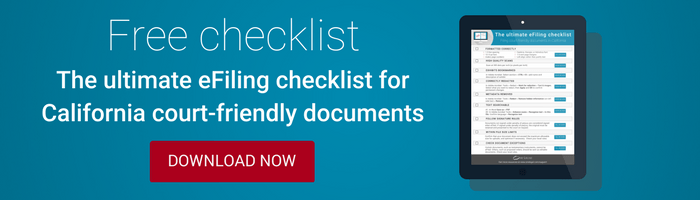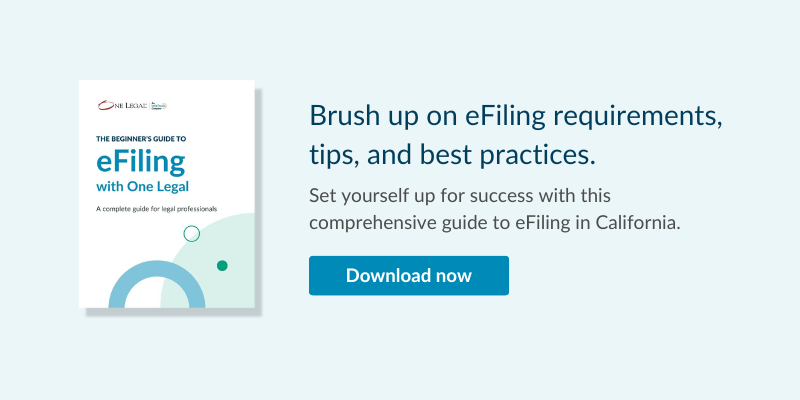Congratulations, LA eFilers! You made it to the 90-day mark of filing documents electronically with the Probate courts in Los Angeles County. During these last few months, we know that there have probably been growing pains, as electronic filing requirements changed the way you created documents and filed them with the court.
Now, administrators at LA Superior Court have released information regarding the top eFiling rejection reasons, and offered up some tips for improving your documents’ chances of acceptance in the future. As eFiling comes to case types like civil limited, civil unlimited, and family law in the coming months, here are some top rejection reasons to be aware of.
Top rejection reasons in LA County
According to the county courts, their clerks have most frequently had to reject documents due to:
1. Subsequent document filed as a new case filing
The first step when eFiling a document is to decide whether this document starts a new case, or will be added to a current case. Even if you personally haven’t eFiled a document into the case before, if the case has already been initiated, then your document will be a subsequent filing.
Check for a case number on your document or case files. If there’s a number there, then it must be filed as a subsequent filing, regardless of whether you or your firm has filed with the case.
2. Case number used does not match case information
This is a broader reason for a variety of rejections. Unfortunately, getting a critical piece of information wrong can result in a rejection of your document. So this is where you double and triple check your case number to confirm that you’re filing in the right case, in the right courthouse.
3. Resubmit proposed order after the hearing
In May, the county released specific expectations for eFiling proposed orders, saying that these documents should not be submitted before the hearing, only after the ruling on a petition or motion. If a law firm submits a proposed order before the ruling, or resubmits a modified order after the ruling, then one or both of those documents will be subject to rejection. So bring your proposed order to the hearing, and be ready to eFile the document right after.
4. Case coversheet needed as a separate document
A probate coversheet cannot be submitted in the same file as the rest of the document. It can, however, be submitted in the same order. Save the coversheet in its own file—with a unique name to make it easy to find—then upload both files to your One Legal eFiling order.
5. Document exempt from eFiling; original must be submitted conventionally
Although almost all document types should be electronically filed with LA courts for probate, there are some exemptions. These include:
- Testamentary instruments (wills and codicils), letters, original trust documents, bond/undertaking documents
- Lodged documents
- Trial and hearing exhibits
- Documents filed in civil cases that are related for handling in the probate division
- Peremptory challenges or challenges for cause of a judicial officer
When filing a document that cannot be electronically submitted, mail or walk the document to the Probate Case window during court business hours.
After eFiling…
You’ve eFiled your document. Now what?
Wait time
The court asks that you wait at least two days—and up to two weeks for proposed order—after the submission. As soon as the court accepts or rejects your document, you will be able to see that status change on your One Legal portal. If the update hasn’t appeared in two weeks, verify the Probate Case Summary, available on the court public website, before contacting the court. Check to see if your filing has been entered there.
Do not submit duplicates
Duplicate orders create unnecessary work by increasing the volume of the orders that the court must process. Your original document will remain at the head of the documents to be filed, so there is no benefit to submitting a duplicate.
Returned documents
Accepted eFiled documents will be returned to you via the One Legal portal, where you can access them securely on your dashboard. If any order shows as entered in the Case Summary online, you can also request copies or certified copies at the Records unit in Antelope Valley.
Other reasons for document rejection
Here are some additional reasons the Los Angeles courts have had to reject documents in the past several months. Double check your information and confirm the details of your case to avoid getting a document rejected for:
Wrong case category and/or type selected
Right now, the only option for eFiling in Los Angeles County is in probate court, so that will always be the case category.
Incorrect District/Court Location
As you probably know, there are only two court locations that handle Probate cases:
- Stanley Mosk Courthouse: Los Angeles, 111 N. Hill Street (Central District)
- Michael D. Antonovich Antelope Valley Courthouse: Lancaster, 42011 4th Street W (North District)
So if the right side of your filing screen doesn’t display either of these two addresses:
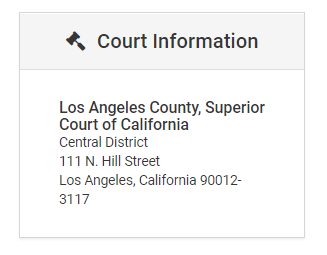
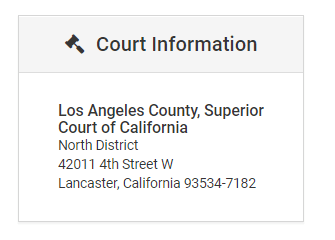
then go back and choose the one that is right for your case.
Form is obsolete or does not conform to CRC Rule 2.100 – 2.141
Do you have the most up to date forms? Check out California’s judicial council forms or Los Angeles County’s local forms to make sure that you have the newest versions.
Incorrect fee amount
When attaching a document to be filed, you will be asked to confirm which court fees you need to be covered. While most of the form specific fees are included when you select the document type, other service fees are up to the filer to select.
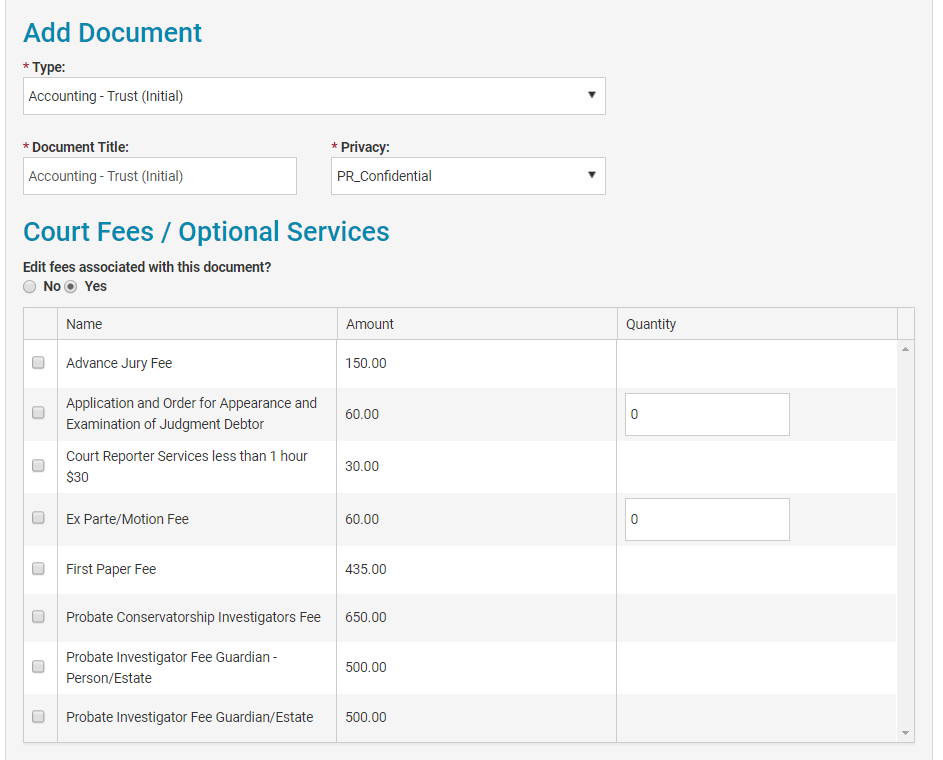
Confirm your fee for the specified form, then check the list of service fees to determine what else you will need for the case type.
Include the Court Reporter Optional Service Fee
Apparently, this caused enough rejections to warrant its own sections. If you need a court reporter, be sure to add it in the optional service fee section, as shown above.
Other reject reasons
These mistakes also came up as reasons for rejection in Los Angeles County’s first months of eFiling. Double check your information and contact the court for clarification when needed.
- Incorrect document type selected
- Unable to Process Incomplete Document
- Duplicate document submitted for filing
- Receipts for Final Distribution Required
- Submit Proposed Order with Application/Petition
- Document Defective
- Resubmit each document as a separate PDF in same order
When a document is rejected by the court, One Legal can only see what you see: whatever the clerk entered to explain your rejection. For more clarification on what you need to do to resubmit the document, please contact your court.
Los Angeles is one of the most recent California counties to embrace electronic court filing and will continue to refine and define its expectations to make the process more approachable for everyone, clerks and filers alike. And in the months ahead, more and more case types will be available to eFile in LA courts.
***
What has been your biggest challenge when eFiling in Los Angeles these past few months?