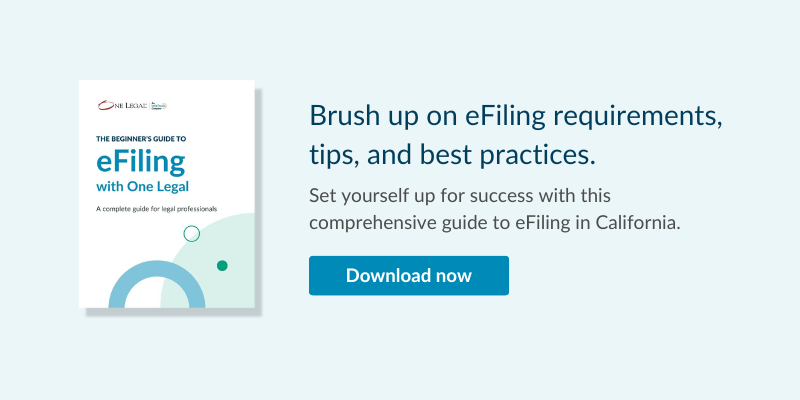In civil litigation, ensuring that your court documents are formatted correctly and filed properly is crucial to avoid costly delays or rejections.
In California, where electronic filing (eFiling) has become the norm, understanding the ins and outs of court document formatting is more important than ever.
In this blog post, I will provide an in-depth look at best practices for document preparation, critical rules to follow, and tips for a seamless filing experience.
Introduction to California court formatting rules
Document formatting in California courts is governed by strict guidelines designed to standardize submissions across the state.
The California Rules of Court, particularly Rule 2.100, set forth the critical requirements that all legal professionals must adhere to. These rules ensure that court documents are uniform, legible, and easily accessible, which is vital for efficient court operations.
Failure to comply with these formatting rules can lead to rejected filings, wasted time, and potential impacts on case outcomes, which is ultimately what we want to avoid.
Whether you are filing electronically or on paper, it’s essential to stay up-to-date with these guidelines.
Document size and paper quality
When it comes to document size, simplicity is key. All documents submitted to California courts must adhere to the standard 8.5 x 11 inches dimensions.
This size applies regardless of whether the document is filed electronically or in hard copy. While it might seem obvious, mistakes can happen. For instance, an oversized document could be inadvertently filed, leading to unexpected rejections.
For non-electronic filings, paper quality also matters. The courts require documents to be printed on unglazed, white, opaque paper with a minimum weight of 20 pounds — essentially, standard copier paper.
This specification ensures that the paper is durable enough to handle repeated handling and scanning without degrading in quality.
Quick facts:
- Dimensions: All documents must be 8.5 x 11 inches on white, unbleached, opaque paper (Rule 2.103).
- Quality: Paper must be unglazed, with min weight of 20lb (i.e., standard copier paper).
- eFiling: For eFilings, these requirements translate into ensuring your docs are sized correctly and are clear and legible.
Margins, spacing, and page numbering
The California court rules specify precise requirements for margins, line spacing, and page numbering to ensure that documents are easy to read and review.
According to Rule 2.107, margins should be at least one inch on the left and 0.5 inches on the right. Line spacing must be set to 1.5 or double, with line numbers appearing on the left margin as required by Rule 2.108.
One of the most common reasons for rejected filings is incorrect page numbering; in an electronic filing system, page numbers must be sequential and match the page number of the PDF file itself.
This alignment helps prevent confusion during court proceedings, as all parties can reference the same page numbers regardless of how the document is accessed.
Quick facts:
- Margins: Left margins must be at least 1 inch; right margins at least 0.5 inches (Rule 2.107).
- Line spacing: Lines should be 1.5 or 2.0 spaced, with numbers on the left margin (Rule 2.108).
- Page numbers: Consecutive page numbering is crucial. Ensure that the page # on the document matches the actual electronic page #.
The importance of text searchability in PDFs
For eFiling today, text-searchable PDFs are not just a convenience — they are a requirement in California courts.
Rule 2.256 mandates that all filed PDFs must be text-searchable to allow for quick access to specific information within a document.
This is particularly important in lengthy legal documents where finding a particular section or phrase quickly can be crucial.
Text searchability is achieved through optical character recognition (OCR), a technology that converts different types of documents, such as scanned paper documents, into editable and searchable data. For the best results, it’s recommended to start with a text-based PDF rather than an image-based one.
Text-based PDFs are generated directly from word processing software like Microsoft Word and offer superior searchability and smaller file sizes compared to image-based PDFs created through scanning.
eSignatures and document security
Electronic signatures (eSignatures) are legally recognized in California, provided they are associated with an electronic record and are intended to sign the document.
For documents signed under penalty of perjury, you can either use an eSignature or retain a wet-signed original, but the latter should not be filed. Instead, you can file a copy that includes a typed “/s/[NAME]” in place of a physical signature, as allowed under Rule 2.257.
One common mistake is printing a document solely for the purpose of adding a signature, which can result in a poor-quality scan that is not text-searchable. Avoid this by using electronic signatures or retaining the wet-signed original for potential court requests, but file the cleaner electronic version.
Flattening PDFs: Protecting document integrity
Flattening a PDF is an essential step before submission, especially for forms that contain fillable fields. Flattening converts these fields into static content, preventing any future alterations. This step is crucial to maintaining the integrity of your document once it is filed.
Not all eFiling systems will catch unflattened PDFs, so it’s up to you to ensure that your document is locked down before submission.
One Legal, a leading provider of eFiling services, provides tools to check and alert you if a document remains editable during the upload process.
However, it’s best to use the “Print to PDF” function yourself to flatten documents before submission to avoid any last-minute issues.
Proper redaction techniques: Avoiding mistakes
Redaction errors can have serious consequences, especially in cases involving sensitive or confidential information.
Simply highlighting text in black within a word processor does not constitute proper redaction, as the hidden text can still be recovered by anyone with basic technical knowledge.
Proper redaction involves using tools within PDF editing software like Adobe Acrobat to permanently remove sensitive information.
These tools allow you to redact text securely, ensuring that it cannot be revealed later. It’s crucial to double-check all redactions before submitting your document to avoid potentially devastating leaks of confidential information.
Remember:
- Inadequate redaction: Just highlighting in black doesn’t work; it can still be read.
- Proper redaction: Correctly done, redaction permanently removes the text, ensuring it can’t be recovered.
Handling sensitive information and redaction
When preparing court documents, it’s essential to consider what information needs to be redacted.
Social Security numbers, financial account numbers, dates of birth, home addresses, and minors’ names are among the most commonly redacted details.
While general guidelines exist, the specifics of redaction can vary depending on the court or case type, so always review local rules to ensure compliance.
Most PDF software includes a “Find and Redact” tool that can scan your document for patterns that match common types of sensitive information.
While these tools are incredibly helpful, they are not foolproof. It’s the filer’s legal responsibility to ensure that all necessary redactions are correctly applied.
Staying compliant with rule changes
California’s court rules are updated regularly, typically on January 1st and occasionally mid-year on July 1st.
Keeping track of these changes is critical to ensuring that your filings remain compliant. Small differences can also exist between local courts and divisions, so it’s wise to stay informed by regularly checking the California Courts website or subscribing to updates.
One Legal offers a variety of tools and resources to help you stay compliant, and the platform not only validates documents as you upload them, but also applies OCR and other necessary adjustments to ensure your submissions meet all current requirements.
Conclusion
Mastering the intricacies of document formatting and court filing in California requires attention to detail and a commitment to staying informed.
By following the guidelines set forth in the California Rules of Court, starting with text-based PDFs, using electronic signatures, and correctly redacting sensitive information, you can minimize the risk of rejection and ensure that your filings are accepted smoothly.
Utilizing a comprehensive eFiling service like One Legal can further streamline the process, providing validation, support, and up-to-date compliance tools.
As you navigate the complexities of court document preparation, remember that staying organized, meticulous, and informed is the key to success.
For further assistance or to learn more about how One Legal can support your legal needs, don’t hesitate to reach out to their customer support team or explore their training resources.
Your next filing doesn’t have to be stressful — with the right tools and knowledge, it can be seamless and efficient.