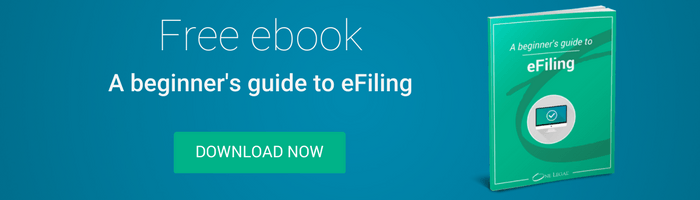Welcome to Quick Tip Tuesday, when our eFiling experts discuss new or interesting ways to improve how you eFile and beyond.
With many California courts now implementing eFiling, the notion of complying with document submission requirements can be daunting. There is a learning curve when it comes to bookmarking your exhibits and creating text-searchable documents. And with the California Rules of Court updating annually, you may find yourself crossing your fingers and hoping to avoid a rejection as you submit your first several eFiling transactions.
Wouldn’t it be nice to have the reassurance of a second set of eyes reviewing your eFiling to help you avoid the dreaded rejection notice?
Fortunately, One Legal offers a service called Double Check – we will review your transition and confirm that the documents submitted adhere to the submission requirements mandated by the court. It will give you the peace of mind you crave when eFiling a document—especially when closing in on a deadline.
When you elect to have our Concierge Team double check your eFiling, one of our experts will be reviewing your documents for the following:
- Exhibits are bookmarked
- Document(s) is text-searchable
- Case number on the document matches what was entered in the Order Information (if applicable)
- Hearing date on the document matches what was entered in the Order Information (if applicable)
- …and more
Adding Double Check to your transaction is easy! On the Review section of the workflow, scroll to the very bottom to add Double Check to your order.
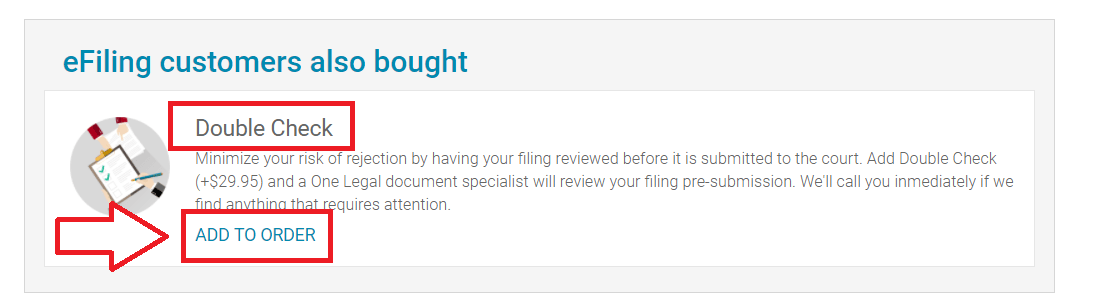
If we find anything that needs to be fixed prior to submission, we will contact you immediately! Give yourself the confidence you need to know that your eFiling will be submitted successfully.
To read more about Double Check for eFiling orders, visit our Support Center!