During our recent San Bernardino eFiling webinar series, we encouraged attendees to ask us about any queries they had, and we’ve taken the liberty of rounding up some of the most important questions that we answered.
I’ve loved doing these series and hearing what questions attorneys and paralegals have had for us to help get their eFiling processes smooth, and as more and more states introduce eFiling as standard practice, there will no doubt be more to come.
San Bernardino does have some great resources, which we have linked here, you can go to the court’s eFiling page to look at all things electronic filing, including their FAQs.
Your top eFiling in San Bernardino questions
We’re going to look at some of the FAQs here that we think are especially important to note, but we do encourage you to look at all the FAQs as they might answer a specific question that you were looking for, or you may find something else useful.
Proposed order questions
When filing the proposed order separately, can that be filed within the same envelope or as a separate transaction?
Within the same transaction/envelope. No need to create a separate transaction.
How do I obtain a signed copy of the order if it is only available on the Court Access Portal? Do we have to pay?
Conformed copies of the order will only be available through the court access portal for purchase.
Since a proposed order has to be filed as a separate doc, does it have to have the attorney information in the top left, or is it okay to leave it blank?
Yes, the attorney’s info should be in the top left-hand corner.
Will the San Bernardino court charge for pulling conformed copies after the proposed order is signed by the judge?
Yes, the court access portal does require a fee for copies. If copies are requested in person at the window, the standard $0.50/printed page will apply.
Minor’s compromise questions
When filing a minor’s compromise in a civil matter, do we choose our own date, or do we contact the court by email?
Yes, you can submit your own date, however, if that date is not available, the court will change it accordingly, and the parties will be notified.
Should orders be filed at the same as minor’s compromise petitions?
Yes, proposed orders should be submitted at the same time.
File Submit and Fax File questions
Is File Submit still acceptable at the San Bernardino Superior Court
Per the court, as of 10/2/23, any documents that we can take via eFiling will no longer be accepted through File Submit.
Can I still file by fax into the San Bernardino Superior Court?
Per the court, fax filing is still available for fee waiver filings and for any small document that doesn’t require a filing fee and is not time-sensitive. The documents coming in through the court’s fax system are treated with low priority.
The court prefers filers to submit documents via eFiling, File Submit, or physically. These methods will be much faster; however, they will still take faxed documents as long as they don’t have the MC 005 coversheet with credit card information on it.
Is it okay to place Ex Parte orders as physical filings?
Yes. Per the Court, we can still take Ex Partes, at the window or via File Submit. If submitted via File Submit, Ex Partes are given high priority. One Legal can also physically file your Ex Parte documents; be sure to place your order before 10:00 AM.
Courtesy copies
Will the court require courtesy copies?
The court has advised that courtesy copies will not be required. However, a judge or department may request or order courtesy copies to be delivered.
Best practice: send a courtesy copy of hearing documents if the hearing is coming up within five days unless you’ve been specifically told by your department that they are not required.
File size questions
What should I do if the documents are larger than 50MB? Can we place multiple eFiling orders and notate in each order “Declaration part 1 of 2”; or “Declaration part 2 of 2”, for example?
The court has advised that this example works fine with our eFiling system; however, the 50 MB limit has been designed to take compressed files with up to thousands of pages. It would be much more efficient if the filings were sent over under one submission.
We have a helpful article on how to reduce your file sizes here.
Turnaround times
In SBSC eFiling, has there been an estimate regarding turnaround time for our eFiling(s)? For example, if I’m eFiling an opposition to a motion, will that be processed and the document to the department in a timely manner to be appropriately considered for the motion hearing, which would be nine court days from the time of filing the opposition?
The court has advised that they are processing oppositions as a priority with an approximate turnaround time of 24 hours. In the future, this may change to allow these documents to automatically upload into the case file with an immediate turnaround.
How long will it take to process eFilings?
As a new eFiling court, you can expect delays in the early days, the holiday season, and for some document types.
The court determines the order in which they process documents, and it is not always in the order of the date received.
This is especially important to note during times when there is a backlog (such as the holiday season) and the courts are trying to work through the large number of filings that they receive.
The clerks are going to select filings based on their own assessment of priority. For instance, you might file a document on Monday, and then another one on Tuesday, and the one you filed on Tuesday might get processed first based on where it fits within their priority levels.
That doesn’t mean they haven’t received the one you submitted on Monday. Anytime you receive a “Court Transaction Number”, the court has received your filing. If you need to call the court clerk, please reference the court transaction number so that they can easily locate your filing.
Contacting the court
Is there a contact number for an “eFiling” clerk at the court, or do we have to contact the general number for questions about pending eFiling transactions?
The court has stated that “The first point of contact for any question should be the EFSP. If the question cannot be resolved with the EFSP, you may contact the court by using the phone number for the assigned location where your case will be heard.”
Paying fees
How are jury fees paid?
To pay jury fees during the eFiling process, choose the document type: “Notice of Advanced Jury Fees Posted — Filed $150.00”. The fee will be assessed once the filing is accepted.
Can the court edit the document type or filing fees if I have chosen incorrectly?
No, the court does not have a way to edit the document type or the filing fees on their end.
Filing fees are attached to the document type if the fee applies. If you do not see a filing fee attached to the document type, the fee will not be assessed.
You can add optional fees such as additional first appearance fees or complex case fees; however, the filer is responsible for knowing what fees need to be added on; the filer will also need to acknowledge that they have added in all fees associated with the filing before submission.
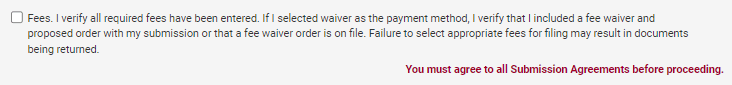
eService questions
With e-service, does CCP section 1010.6 require two additional court days to be built into filing deadlines?
When being served by mail, parties have an additional five calendar days to respond, but with eService, parties have an additional two court days (CCP 1010.6 B, demonstrated below).
CCP 1010.6 (B)
Any period of notice, or any right or duty to do any act or make any response within any period or on a date after the service of the document, which the time period or date is prescribed by statute or rule of court, shall be extended after service via electronic means by two court days. Still, the extension shall not apply to extend the time for filing any of the following:
- A notice of intention to move for a new trial.
- A notice of intention to move to vacate judgment under Section 663a.
- A notice of appeal.
Do we need express consent to serve electronically?
According to CCP 1010.6(c)(3). Express consent to electronic service may be given by either of the following:
- (i) Serving a notice on all parties and filing the notice with the court.
- (ii) Manifesting affirmative consent through electronic means with the court or the court’s electronic filing service provider and concurrently providing the party’s electronic address with that consent for the purpose of receiving electronic service. The act of electronic filing shall not be construed as express consent.
In San Bernardino County, the court has said that filers must consent to accept eService. You will be required to tick a box in the workflow stating that you accept electronic service; otherwise, you will not be able to submit the eFiling.
![]()
If you use an EFSP’s electronic service option, does the EFSP prepare your proof of service, or do you have to reference the EFSP in the proof?
The filer is responsible for creating the proof of electronic service and filing it with the court. The EFSP was just the method used. Here is a helpful article to learn more.
Other questions
Can I cancel my eFiling after I’ve submitted it?
No. eFilings are submitted directly to the court once you click Submit. If you’ve made a mistake, you will need to call the court and ask them to reject your filing. Please reference your court transaction number when calling the court.
Some courts have a character limit for the name length of the documents, does San Bernardino have the same limit?
Each court’s backend system has certain limitations on the number of characters that can be entered in the relevant fields in the eFiling process. Here are the maximum character allowances for San Bernardino:
| Field name | Character limit |
| First Name | 40 |
| Last Name | 40 |
| Middle Name | 40 |
| Organization | 80 |
| Document Title | 255 |
| Case Title | 100 |
| Document File Name | 50 |
| Client Billing Code | 25 |
| Message to the Clerk | 250 |
Does the court have a technical issue or rejection protocol?
The court has advised that “Any Notice of Rejection sent by the court will include the reason the document was rejected and returned.”
If your document is rejected, correct the deficiency and resubmit the document via eFiling. If the document is not timely filed because of the rejection or filing error, you will need to apply to the court for relief or other corrective orders.
Rejected complaints or cross-complaints are subject to tolling as set forth in the Code of Civil Procedure section 1010.6(e)(4)(E).”
How are documents that are exempted from eFiling filed?
You may physically file documents that are exempt from eFiling. Please choose “Documents Exempt from eFiling” in the drop-down menu:
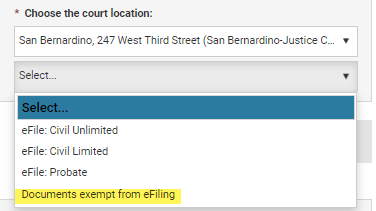
You may also mail, fax, or use File Submit for any docs exempt; however, you may experience delays.
Final word
I hope you’ve found these FAQs about San Bernardino eFiling useful to whatever speed bumps you may be having.
We are here to help out as much as we can to make eFiling as painless as possible.
Of course, I would recommend trying us out by requesting a demo of One Legal to see how much easier our platform can make your life. It’s easy to use, and we’ve got customer support on hand to help with any problems you may have.
Hopefully, this has helped with your San Bernardino eFiling needs and made the whole process make a little more sense for you.
Happy filing!








