This guest post is written and presented by Josh Blandi, CEO and Co-Founder of UniCourt.
The business of running a law firm is more than just delivering legal services: Sustaining a successful operation depends on consistent, innovative business development efforts that ensure the firm will continue to grow and flourish.
Modern lawyers can – and increasingly do – use court data to drive business development efforts. Leveraging this data is most effective when it’s coupled with technology capable of automating these efforts.
Whether you run a solo practice or work in BigLaw, finding new business development avenues while maximizing firm resources (and minimizing overhead) is critical to growth and success. Automated searches to find new court cases are easy to set up with available legal technology – they do not require serious resources to perform and can help law firms reduce costs associated with fueling their business development efforts.
In this article, we will demonstrate how lawyers can easily set up automated searches and drive new business in less than one minute (five easy steps).
Want to hear more? Register for the upcoming webinar on Automated Searches, hosted by One Legal, presented by UniCourt>>
Business development opportunities using court data
Court data provides a wealth of opportunities for firms to ramp up their business development efforts – but only when collected, organized, and examined expeditiously and strategically. Here, we will discuss two examples of how automated searches work in the context of labor and employment defense firms representing corporate clients in state and federal courts.
New business leads in your practice area
For law firms interested in expanding their roster of clients, it’s important to find new opportunities to reach out to potential clients and show your expertise, and automated court searches can help.
Knowing as soon as a lawsuit is filed against a potential client provides attorneys and business development teams with the direct opportunity needed to pitch why they’re best positioned to take on that case and other future litigation.
In this example, a firm can create an automated court search to get alerts anytime a new labor or employment-related case is filed within a particular jurisdiction, such as the greater Los Angeles area (California Central District and Los Angeles Superior Court). If the firm has several offices across the U.S, it can also create a series of automated searches, so that each of its offices receives notifications for new cases filed within the offices’ geographical coverage.
Armed with this information on the number of new filings occurring on a daily basis, the firm can begin to see patterns and uncover which corporate clients are routinely involved in labor and employment litigation, as well as specific types of cases the firm specializes in like employment disability discrimination or FMLA.
From here, the firm can begin strategizing on the best methods for outreach to the corporate clients that would be a good match for their expertise and footprint, and leverage new case filings it receives alerts for as potential conversation starters.
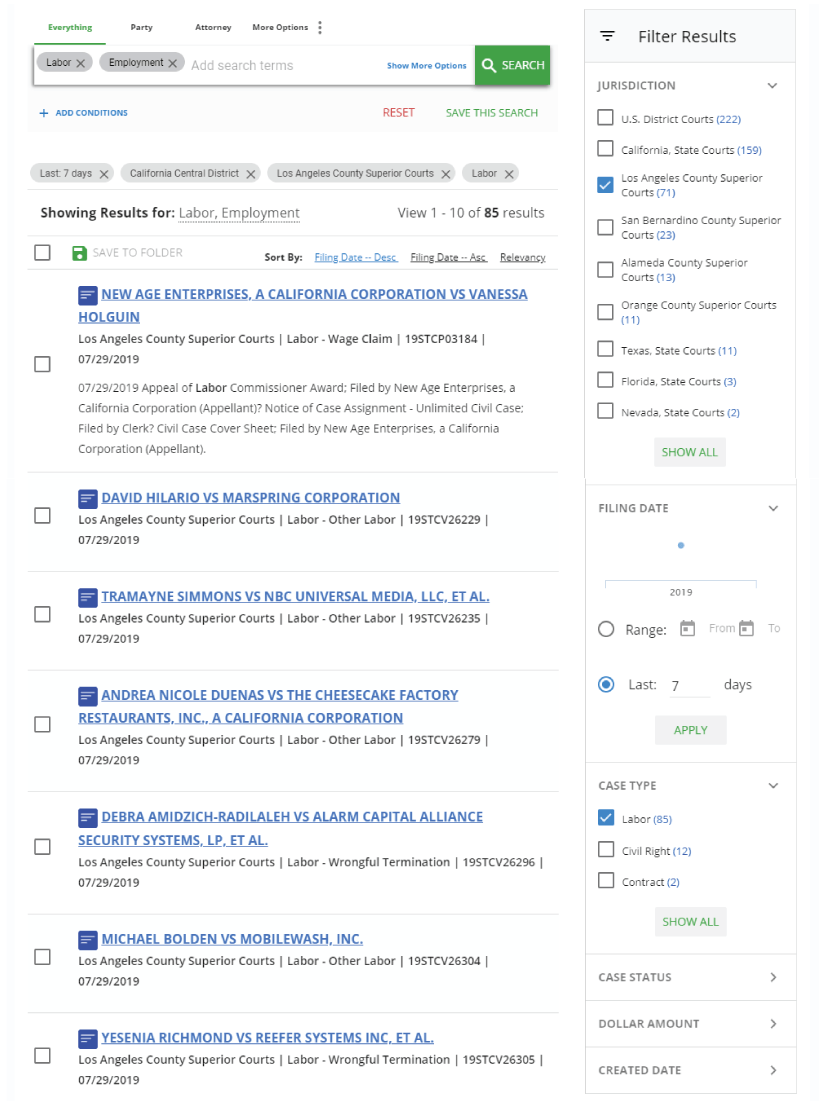
Keeping tabs on your clients
In addition to tracking certain types of litigation occurring within a particular jurisdiction to find new potential clients, it’s also important for firms to keep tabs on new lawsuits involving their current and previous clients.
Much like the automated court searches used to find all newly filed cases involving labor and employment issues, a firm could simply create another search listing out the names and different entities for their key clients to find all new cases where those clients are involved. Now the firm will receive daily notifications anytime a new case is filed against its top clients, which is important for two main reasons:
- Being the first to know provides an opportunity to speak with clients about new business, and
- It shows your client that you’re looking out for them and care about protecting their interests.
By staying updated on all of their clients’ cases, firms have an opportunity to find better ways to address their clients’ needs and assess whether there are certain types of cases they’d like to take on but have not yet been able to secure.
For instance, if your client sends you labor and employment cases, but you’d also like to work on their breach of contract cases, you can propose bundling types of litigation they routinely handle into cost-effective (but still profitable) alternative fee arrangements.
Equipped with elevated knowledge about their clients’ legal involvement, lawyers and business development teams can develop pools of opportunities to target.
Setting up automated court searches in five easy steps
UniCourt’s platform makes it easy for lawyers and legal professionals to create automated court searches. Here are the steps we would use to create an automated search for the previous example of a labor and employment firm searching for cases involving big corporate clients.
Step 1: Create a list of the entities you want to search, and click “Search.”
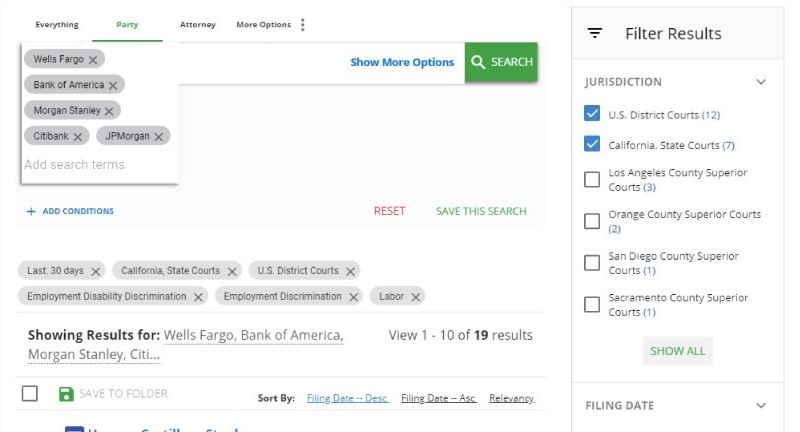
Step 2: Filter your search by selecting the jurisdictions you want to track.
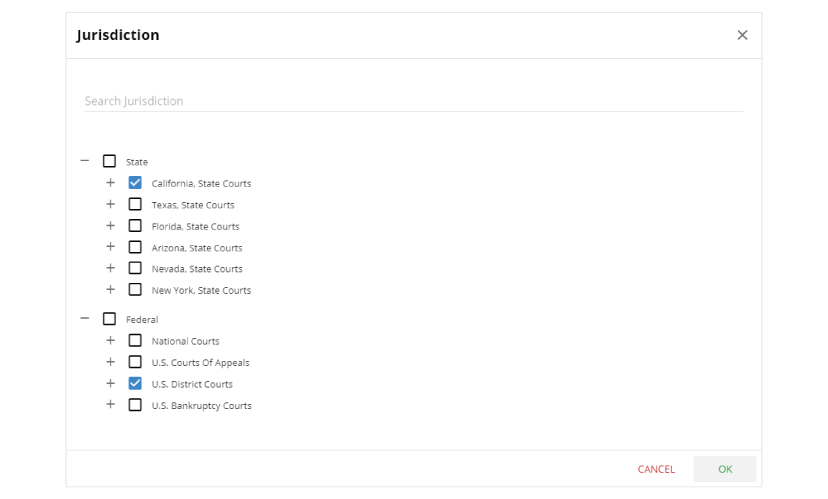
Step 3: Narrow your search by case type. In this example, we narrowed use civil rights cases as well as labor-related cases.
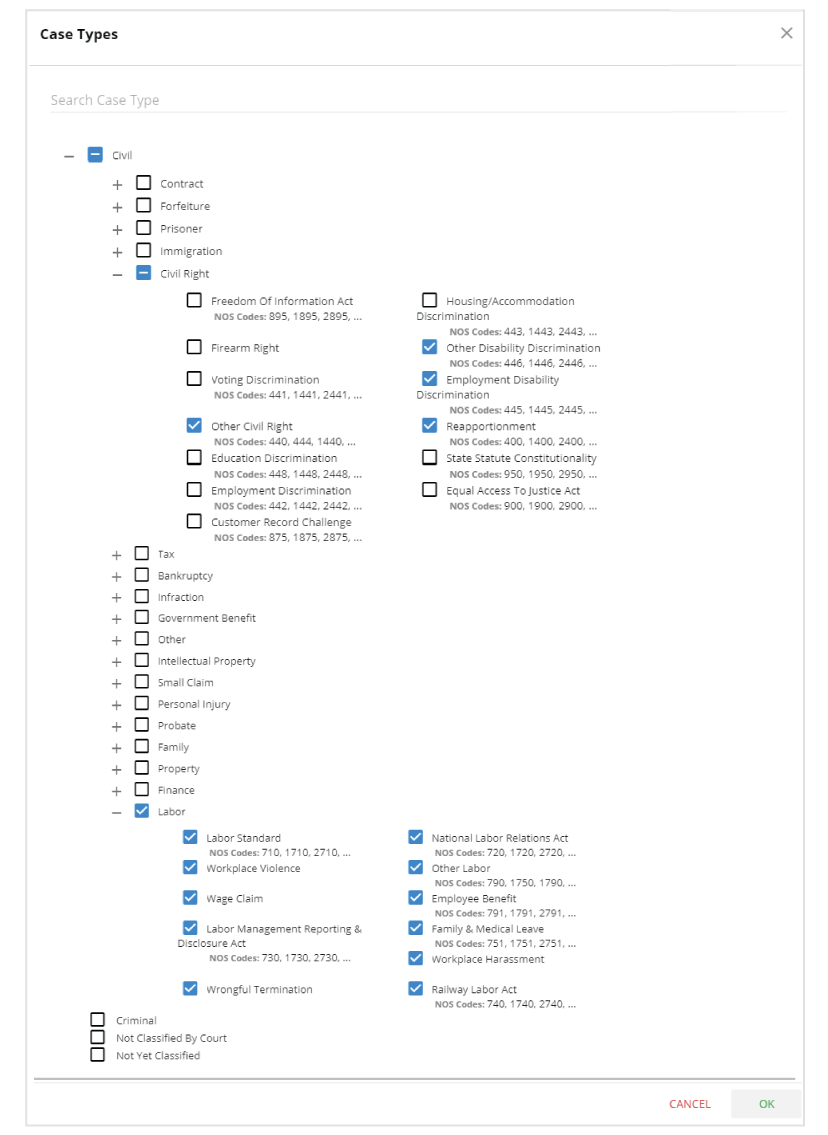
Step 4: Automate your court search by simply clicking the “Save This Search” button.
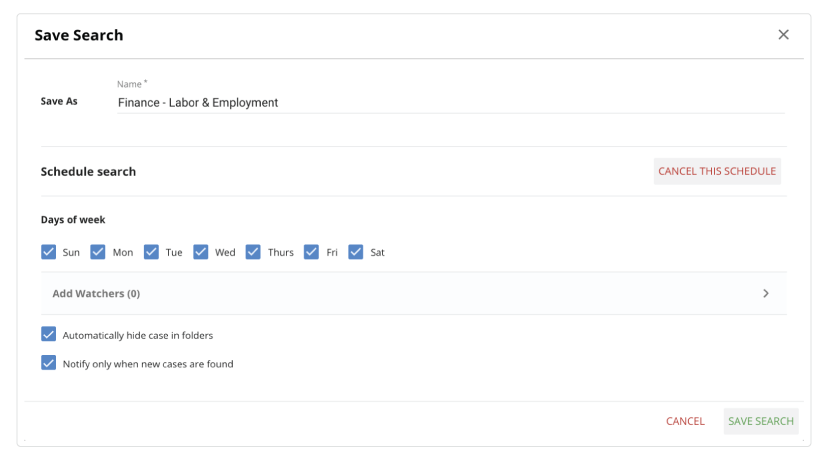
Step 5: Select a folder to save your automated search in, name your search, then select “Schedule This Search.” Finally, select the days you wish to run the search, and click “Save Search”.
Once you’ve set up an automated search through UniCourt, you’re off to the races. You can create more complex searches with additional filters and parameters, and you can even create searches with hundreds or even thousands of parties and entities that you want to track.
Leveraging automated court searches for growth
Sustained growth depends on consistent business development tactics that leverage technology and data, so lawyers can spend their time actually engaging and strategizing with clients rather than doing mundane and monotonous work.
Using platforms like UniCourt to set up automatic searches will take the labor, tedium, and guesswork out of finding new cases and clients, allowing attorneys to maximize the time they spend strengthening client relationships and delivering superior legal services.
Interested in learning more about using automated court searches? Register for UniCourt’s upcoming webinar on how you can easily create and use automated searches to boost your firm’s business development efforts. You can also click here to learn more about UniCourt and our powerful tools for legal professionals, including details about a 15% discount when you sign up as a One Legal customer.
About Josh Blandi
Josh Blandi is the CEO and Co-Founder of UniCourt, a SaaS offering using machine learning to disrupt the way court records are organized, accessed, and used. UniCourt is a leader in making court records more accessible and useful. We help our clients tap into the mountain of court data generated everyday for legal analytics, business intelligence and development, background checks, case research, and many other innovative uses.








