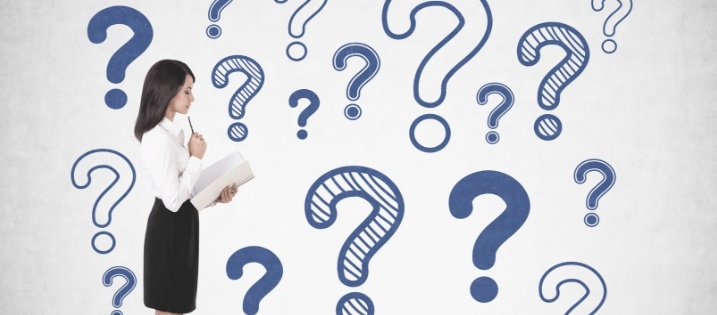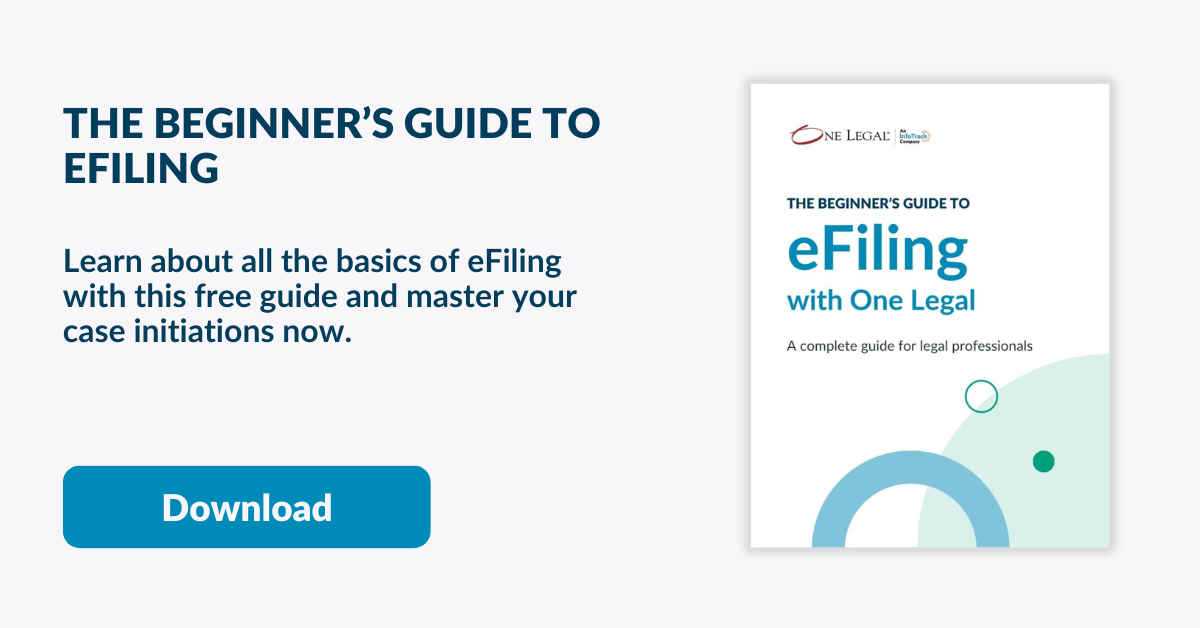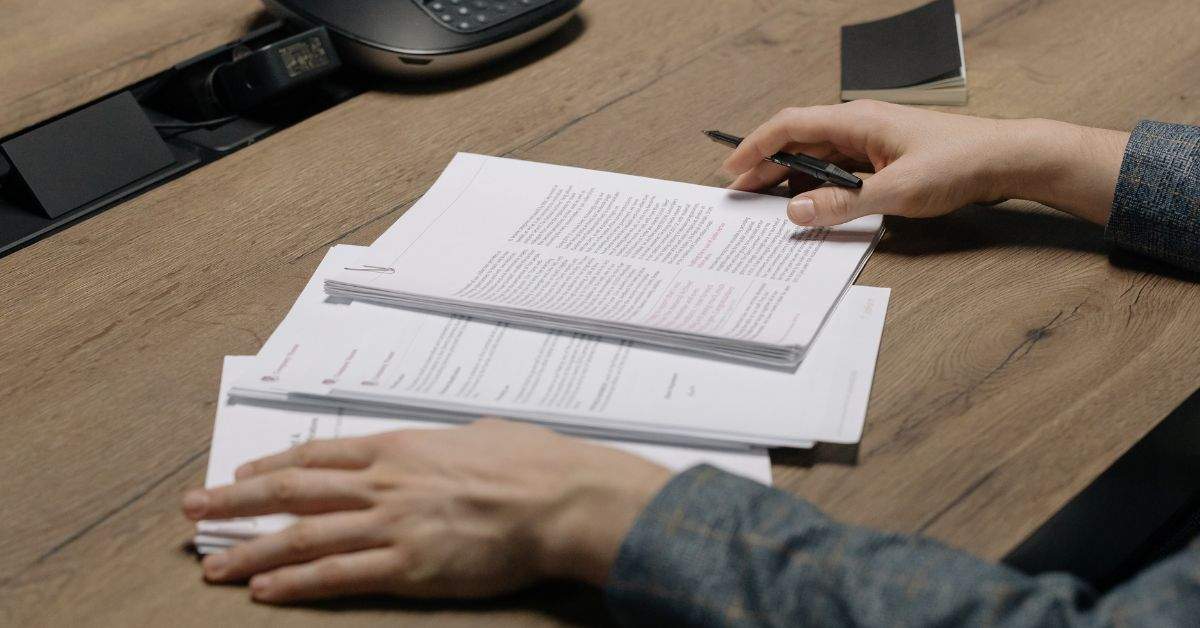Welcome back to the Top 10 eFiling myths: Part 2. If you missed the first segment, you’ll find the article here: Top 10 eFiling myths: Part 1.
Let’s dive into five more myths about eFiling and eService, and how you can optimize both in the filing practices at your law firm.
Myth #6 Documents are harder to read on the screen
Everyone has their own preferences, and it may be true that for some people reading on a computer or tablet screen may cause more eye strain. However, screen reading has its share of advantages, too.
It’s easier to search digitally for keywords and phrases, navigating the document thematically. And on a digital document it’s possible to zoom in to see the text. Plus, a digital case management system like the ones used by the courts significantly improve the organization of documents, where ‘pulling files’ is a few clicks away.
Many judges nowadays are tech-savvy, and some prefer to use technology over paper. They can view files from a computer or iPad or iPhone. With digital documents, judges can collaborate with their peers, share information with their clerks, and add comments or questions. So, while everyone still has their own preferences, digital documents are not inherently harder to read on the screen.
Myth #7 Even if eFiling is mandatory, it’s fine to serve documents via traditional methods
When a state has mandated electronic court filing for the submission of legal documents, it generally also becomes a requirement to electronically serve (subsequent) documents, as well.
See Rules 11(c) and 131(d)(1),(2) in Illinois and Rule 2.251 in California, for example.
So, while case initiation documents are always served by personal service of process (or sub-service), most other documents filed in an eFiling court must be electronically served. As with most practices in the legal world, there are exceptions. Documents such as Writs, Orders to Show Cause, Temporary Restraining Orders, and Orders for Examination must be served by other than electronic service.
Learn more about the benefits of eService>>
Myth #8 Clerks don’t look at the documents
As anyone who’s ever gotten a rejected eFiling will tell you, court clerks do review every single document. While many steps of the eFiling process are automated, there is a human looking carefully at your documents once they reach the courts.
The court clerks are checking to see if the document is formatted correctly, not just because it looks nicer, but because the specific formatting better enables the judge and court officials to absorb the information. Not to mention it’s required by state courts like California and Illinois. Clerks are reviewing the case to make sure that the filing does indeed belong with the indicated case, and to ensure that all prerequisite documents have been filed.
Some of the things they check include:
- documents are bookmarked
- the text is searchable
- all party and attorney information is correct
- metadata has been removed
- confidential information has been redacted
- documents are signed properly
- …and more
One thing to note is that in some instances, clerks do tend to skim through areas they don’t feel are critical, sometimes even the “Messages to the Clerk” notes. This is due to habits formed in the days when attorneys would attach formal letters to filings requesting that the clerk, in fact, file it. Clerks tended to ignore these as not important.
To help keep comments to the clerk strictly relevant, refrain from posting comments like “Please file” or “Thank you.” It’s nice, but unnecessary, and confirms to clerks that they don’t need to pay attention.
Myth #9 The clerks will “fill in the blanks” on your filing for information that pertains to the court
Clerks never have the authority to change anything about your filing. In the days of paper filing, the court runner or filer could make certain minor changes at the window. But in the eFiling world, this just isn’t possible.
In some rare circumstances, the eFiling clerk may call a filer to ask a question or correct a minor error (like the wrong year written down, especially near the beginning of the new year) but it’s not a common or best practice.
And you don’t really want the clerk making changes to your legal documents. For the sake of your case and your clients, no one else should be making changes outside your firm.
Myth #10 eFiling isn’t secure
In some ways, eFiling is more secure than traditional paper filing, as processes used to enhance digital documents for filing are more reliable. Redaction vis Adobe Acrobat is more permanent and protective than redacting tape or a Sharpie, for instance, and PDFs cannot be edited without leaving a digital footprint.
One Legal has bank-grade security measures protecting all documents filed via our platform. And we are compliant with PCI data security standards, ensuring that your credit card information is carefully guarded. So you can feel rest assured that your documents and payment info will be well protected.
There you have it! The final five of the top 10 myths we hear spread about eFiling and eService.
Do you have more questions about electronic court filing that you’ve always wondered about? Ask in the comments!