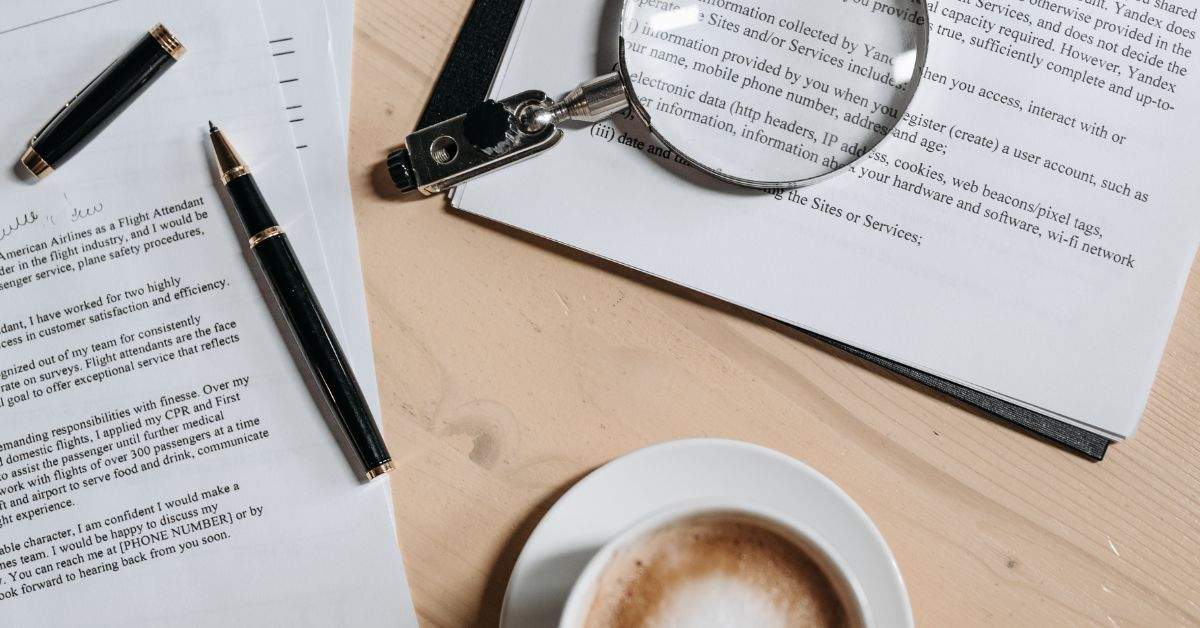Optical Character Recognition (OCR) is an essential component for most documents today; not just in the legal industry, but across the board.
Remember the days of skimming documents in search of that key term or phrase? Or scanning pages to find exactly where you mentioned that important detail?
Thanks to OCR text searchability for legal documents, that process became a whole lot easier when working on digital files.
In order to work in real-time, law firms need to be able to search in real-time. That’s where OCR comes in.
What is OCR (Optical Character Recognition)?
Let’s break down what OCR means.
Optical Character Recognition (OCR) is a form of technology that enables the conversion of different types of documents, such as scanned paper documents, PDFs, or images captured by a digital camera, into editable and searchable data.
OCR turns legal documents that couldn’t be searched for text into searchable files, allowing legal professionals to search the entire contents of the document.
The process involves analyzing the text in the document and translating it into machine-readable text characters.
OCR systems use various techniques to recognize characters, including pattern recognition, feature detection, and artificial intelligence algorithms.
These systems can identify and extract text from images or scanned documents by identifying individual characters and words, and then converting them into digital text that can be edited, searched, and manipulated like any other electronic document.
Once this process has been applied to a document, readers can search that document for words or phrases by typing Ctrl+F (Cmd+F on Mac computers). Suddenly, it’s that easy to dive deeper into a document’s finer points.
OCR technology has numerous applications across various industries, including document management, data entry automation, digitization of archives, translation services, accessibility for visually impaired individuals, and more.
What are the different types of Optical Character Recognition?
Optical Character Recognition (OCR) technology comes in different types, each designed for specific applications and use cases. Here are the different types of OCR:
- Printed OCR: This is the most common type of OCR, designed for recognizing printed text in various fonts and styles. It is widely used for digitizing books, documents, and forms.
- Handwritten OCR: Also known as Intelligent Character Recognition (ICR), this type of OCR can recognize handwritten text. It is more challenging due to variations in handwriting styles but is useful for processing handwritten forms and notes.
- Cursive OCR: Cursive OCR specializes in recognizing cursive or script-style handwriting. It is more complex than printed OCR but beneficial for digitizing older documents or letters.
- Zonal OCR: Zonal OCR, also known as template-based OCR, focuses on specific regions or zones of a document where text is expected to appear. This type is useful for forms or structured documents with predictable layouts.
- Barcode OCR: Barcode OCR focuses on recognizing and decoding barcodes, including QR codes, for data extraction. It is commonly used in inventory management, shipping, and logistics.
- Table OCR: This type of OCR is designed to recognize and extract data from tables within documents. It identifies rows, columns, and cell data to convert the table into a structured format for analysis.
- Cheque OCR: Cheque OCR is specialized for recognizing and processing text on bank cheques, such as the account number, cheque number, and amount. It is widely used in banking and financial institutions.
- Captcha OCR: Captcha OCR focuses on recognizing distorted text in CAPTCHA (Completely Automated Public Turing test to tell Computers and Humans Apart) challenges, although this is more often used to test OCR capabilities rather than for practical applications.
OCR in legal document processing
Optical Character Recognition (OCR) technology plays a crucial role in the legal industry, providing numerous benefits that streamline processes and improve efficiency.
Here are the key ways OCR is important in the legal industry:
- Document management and retrieval: Legal professionals handle large volumes of documents, such as contracts, case files, and briefs. OCR helps convert scanned documents into searchable and editable text, making it easier to organize and retrieve information quickly.
- Case analysis and research: OCR enables lawyers to search for keywords and phrases within legal documents, statutes, case law, and precedents, saving time on legal research and helping them build stronger cases.
- eDiscovery: In electronic discovery (eDiscovery), OCR is essential for processing and analyzing large sets of digital documents. It helps lawyers identify relevant information and evidence quickly and efficiently.
- Contract review and analysis: OCR can be used to automate contract review and analysis by identifying key terms, clauses, and provisions. This can speed up the contract review process and reduce the risk of overlooking critical information.
- Cost reduction: By digitizing legal documents and enabling easier search and retrieval, OCR can reduce the time and effort required for document management, thus reducing costs associated with administrative tasks.
- Compliance and audit: Legal professionals must ensure that their work complies with various regulations and legal standards. OCR can help with compliance by making it easier to search for and review specific terms, clauses, and conditions in legal documents.
- Client service: Faster document processing and retrieval enabled by OCR can improve the quality of service provided to clients by enabling lawyers to respond more quickly and accurately to client inquiries.
- Accessibility: OCR can help make legal documents accessible to individuals with visual impairments by converting text into formats compatible with screen readers and other assistive technologies.
OCR and eFiling legal documents
In the legal industry, Optical Character Recognition (OCR) plays a vital role in electronic filing (eFiling).
Here’s how OCR provides a benefits to eFiling:
Document digitization
Document digitization involves converting physical documents into digital formats using scanning and OCR technology.
This process streamlines document management by making information more accessible and searchable.
Digitization enhances efficiency, as documents can be quickly retrieved, shared, and stored securely in digital archives. It supports compliance with data retention policies and reduces reliance on physical storage, benefiting various industries such as healthcare, finance, and legal with improved workflows and cost savings.
Searchable documents
By converting scanned images of documents into machine-readable text, OCR allows legal professionals to create searchable documents. This makes it easier to find and reference specific information within filed documents.
Using OCR technology, searchable documents vastle improve efficiency by allowing users to quickly locate specific information within large volumes of data.
Metadata extraction
OCR technology allows for efficient metadata extraction from documents by converting scanned text into machine-readable formats.
This process captures key details such as case numbers, parties involved, dates, and other relevant information. Extracted metadata streamlines document organization, categorization, and retrieval, saving time and reducing errors in legal, healthcare, and business contexts.
Streamlined filing process
With OCR, legal documents can be quickly converted to the appropriate format for eFiling systems. This speeds up the filing process and reduces the potential for errors during manual data entry.
Compliance and formatting
OCR helps ensure that documents adhere to specific formatting and compliance standards required by eFiling systems, such as removing unnecessary spaces, page orientation, and ensuring the correct file type.
In eFiling, OCR ensures compliance and formatting accuracy by converting scanned documents into machine-readable text while adhering to court standards.
OCR helps maintain proper margins, font styles, and line spacing, ensuring that documents meet court submission requirements.
By removing unnecessary spaces and standardizing formatting, OCR streamlines the eFiling process and minimizes errors. Properly formatted documents imptrpve readability and ease of review for judges, attorneys, and clerks.
Integration with case management systems
OCR can be integrated with case management systems, enabling seamless transfer of information from eFiled documents to case records and databases.
Access to historical records
OCR can be used to digitize and eFile historical legal records, making them more accessible and easier to manage for reference in current legal matters.
Accessibility
OCR can help make legal documents more accessible to individuals with disabilities by enabling the use of screen readers and other assistive technologies.
OCR requirements for eFiling documents in California
Rule 8.74 of the California Rule of Court governs the format of electronic documents.
Under Subdivision (a)(1), the rules state that:
If an electronic filer must file a document that the electronic filer possesses only in paper form, use of a scanned image is a permitted means of conversion to PDF, but optical character recognition must be used, if possible. If a document cannot practicably be converted to a text-searchable PDF (e.g., if the document is entirely or substantially handwritten, a photograph, or a graphic such as a chart or diagram that is not primarily text based), the document may be converted to a non-text-searchable PDF file.
In short, for the most part, eFilers are expected to submit text-searchable documents when electronically into a California court.
The importance of searchability in legal documents
Before OCR, the only option available for digitizing printed paper documents was to manually re-type the text, a method that proved to be extremely time-consuming, as well as prone to errors.
Now, once a scanned paper document goes through OCR processing, the document’s text can be easily edited and searched within a word processing software such as Microsoft Word.
Why is searchability in legal documents vital?
Most courts now require when eFiling
Whether it’s for the research attorneys who review filings before they get to the judge or the examiners who read every document and have heretofore been required to copy and paste the text, court officials like text searchability.
So, the clerks will check to see if your documents have been OCR once they are eFiled.
Easily find words in large files
Whatever reason you’re looking, the ability to find any word in any file simply by searching can be groundbreaking for legal professionals. Think of how easy it will be to analyze files from opposing counsel when you can examine by a term.
Minimize error rates
Converting paper documents to digital files can result in typos and incorrect sentences, making simple replication difficult without OCR.
When court officials or one of the parties needs to copy aspects of the document, you’re much more likely to have an accurate replica when text searchability has been enabled.
To make a PDF document searchable, you can publish it as a PDF directly from your word processing software (the preferred method among legal professionals), or apply optical character recognition in your PDF software.
How does Optical Character Recognition work?
Optical Character Recognition (OCR) is a technology that converts images of text into machine-readable text. Here’s how OCR works:
- Image Acquisition: OCR begins with capturing an image of a physical document using a scanner, digital camera, or smartphone.
- Preprocessing: The image undergoes preprocessing, including deskewing (straightening the image), de-noising (removing unwanted marks), and adjusting brightness and contrast to enhance readability.
- Text Detection: The OCR system identifies areas in the image that contain text, distinguishing them from other graphical elements.
- Character Recognition: The system processes the text regions to recognize individual characters using pattern recognition algorithms. These algorithms compare the shapes of characters to a set of predefined templates or utilize machine learning models trained on large datasets of characters.
- Word and Sentence Recognition: Characters are grouped into words, and words are grouped into sentences based on the spacing and layout in the document.
- Postprocessing: The recognized text may undergo postprocessing to correct errors, adjust formatting, and improve overall readability. This can include spelling correction, punctuation adjustment, and grammar checks.
- Output: The final output is a machine-readable text format, such as plain text, searchable PDF, or other document formats. This text can be edited, searched, and manipulated as needed.
How can I confirm that my doc is text-searchable?
Your law firm just received hundreds of documents from opposing counsel, a mix of PDFs created from Microsoft Office applications and scans, some have had optical character recognition applied to them and some not; multiple document types intermixed without any pre-defined indexing system.
How can you quickly separate searchable from non-searchable PDFs, and detect which files need to be OCR’d?
You can check manually for text with one of these methods:
- Search using Full Acrobat Search (Edit > Search)
- Search by typing Ctrl+F/Cmd+F
- Read Out Loud operation (View > Read Out Loud)
- Select All (Edit > Select All or Ctrl-A)
If the document is not searchable, Adobe Acrobat will discover that there is no text on the page, send you an alert stating that the page contains only an image of a scanned page, and ask you to OCR the document.
Another way to check for searchable text is to use the Preflight feature of Acrobat Pro, which can be used on a single document or be automated using a batch sequence.
Implementing OCR
OCR can be implemented in your firm in a variety of ways:
- Some scanners come with built-in proprietary OCR software that makes documents searchable the moment they are scanned. However, this method will only OCR documents scanned by you, not those sent to you that were scanned by others.
- You can also implement stand-alone, third-party OCR software by purchasing and installing it on every employee’s desktop, with instructions to OCR every document. The problem with this method is employees will need to remember to OCR every document, every time, without fail, and you’ll have the cost of installing OCR software on all the firm’s computers.
- You can utilize a document management system with integrated, automatic OCR that can be used to store, organize, and manage documents and does the OCR for you, automatically. One drawback: not all document management software has OCR capability built right in.
However you choose to start implementing, text searchability is critical for all legal documents, and checking for it should become a widespread practice for your firm.
OCR with One Legal
One Legal’s automatic OCR application streamlines the processing of legal documents by converting them into machine-readable and searchable formats.
This technology comes as standard and improves efficiency by enabling quick retrieval of information and seamless integration with case management systems.
Conclusion
Optical Character Recognition (OCR) has transformed the legal industry by streamlining document handling and improving efficiency drastically.
Through automatic conversion of scanned documents into searchable and editable text, OCR enables quick retrieval of information and seamless integration with case management systems.
This technology saves valuable time in searching for key terms and phrases, reducing manual data entry and potential errors, as well as ensuring compliance with modern court standards.