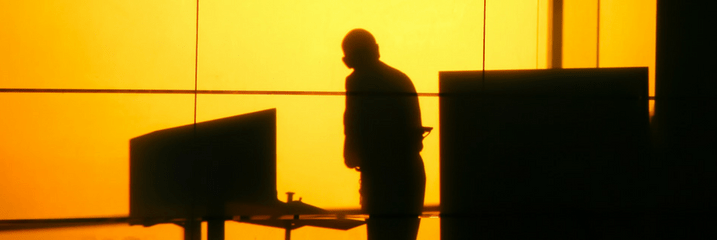Consider this scenario: you’re preparing to file a financial disclosure in a divorce case. To protect your client’s confidentiality, you’ve dutifully removed all of their bank details, their social security number, and so on from the Word document.
You deleted it, so it’s gone permanently, right? Not so fast!
It doesn’t take much digging on the part of someone with unsavory objectives to recover that data from your file. That’s because your changes, while invisible on the face of the document, have in fact been stored in its metadata, or background information.
As eFiling becomes widespread and the courts move to online case management systems, the issue is becoming more pertinent. That’s because your document might end up online, accessible to anyone in the world.
Fortunately, with a basic understanding of what metadata is and the process for properly eliminating it, you can make sure that when you remove metadata, it is truly gone.
What is metadata?
The phrase “metadata” is self-referential. That is, it is data about data. It’s basically all of the background information stored in your word processing document that enables you to undo edits, identify who made changes and when, and maintain formatting when it’s shared.
Most metadata is pretty harmless — the author, time of creation, and so on. But, because it could potentially have recorded every change you made, including deletions, tracked changes, and comments, you need to be aware that it may contain information you wouldn’t want others to be able to see.
Ethical obligations
In light of the potentially serious consequences of a document’s metadata falling into the wrong hands the ABA and, so far, 18 state bar associations, have drafted formal ethics opinions governing metadata.
Most states consider correctly handling metadata to be a normal part of taking “steps reasonable in the circumstances to protect confidential client information against impermissible use,” in the words of the California State Bar (Formal Opinion No. 2010-179).
Some states, for instance, Alabama and Arizona, place a prohibition on lawyers “mining” documents for metadata — that is, deliberately searching through a document’s metadata for anything that might advance their case. Most, however, place the obligation squarely on the party sending the documents.
Fortunately, it is a quick and simple process to remove metadata from your documents.
Never send anyone a Word document
The Lawyerist blog promotes a useful mantra to remember: Word files are not documents. They’re drafts. In an online, electronic environment “a document must be a substitute for the actual paper.”
Therefore “a PDF file can be a document. A Word file cannot. Write this down. Word files are drafts. They are never ever final documents.”
Since most metadata is removed during the PDF conversion process, this is a pretty sure way to remove it and avoid any inadvertent error. However, to be certain you can also scrub the metadata in Word itself.
LEARN ESSENTIAL ADOBE ACROBAT SKILLS WITH OUR FREE EBOOK >>
Using Word to remove metadata
Here’s how to remove metadata in the latest version of Word.
Step 1: First, make a final copy of the document from which you’d like to scrub the data. It’s best to keep a final draft in your files in case you need any of the data later.
Step 2: In the final copy of your original document, click the File tab, and then click Info. You’ll see the Inspect Document tool front and center.
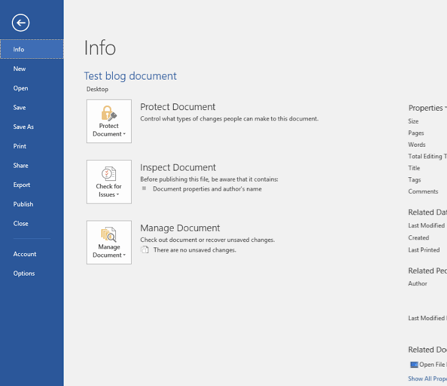
Step 3: To view the hidden data stored in your document, click the Check for Issues button, and then select Inspect Document.
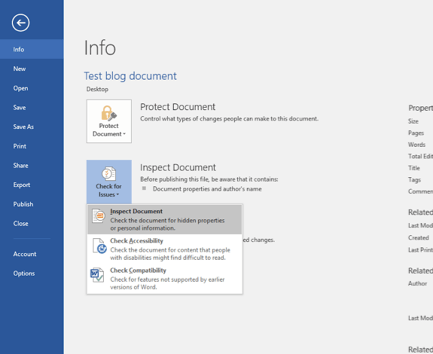
Step 4: Click Inspect and the Word will examine your file for metadata. Once the review is complete, click the Remove All beside the data you wish to remove to delete it permanently.
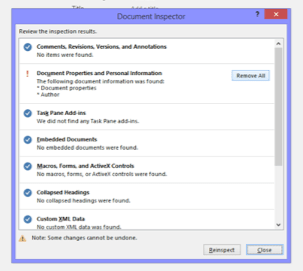
Remember, once you delete this data it is gone, forever. If you think you might need to access it at some point, then don’t forget to pay attention to step one and only perform this action on a copy of your document.
DOWNLOAD OUR FREE LEGAL WRITING EBOOK FOR MORE TIPS AND ADVICE >>