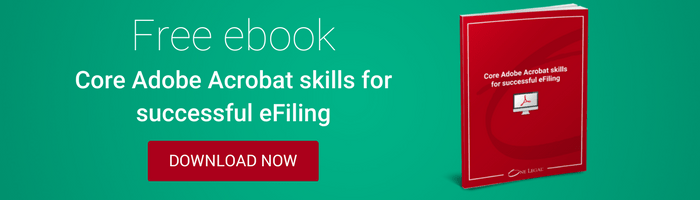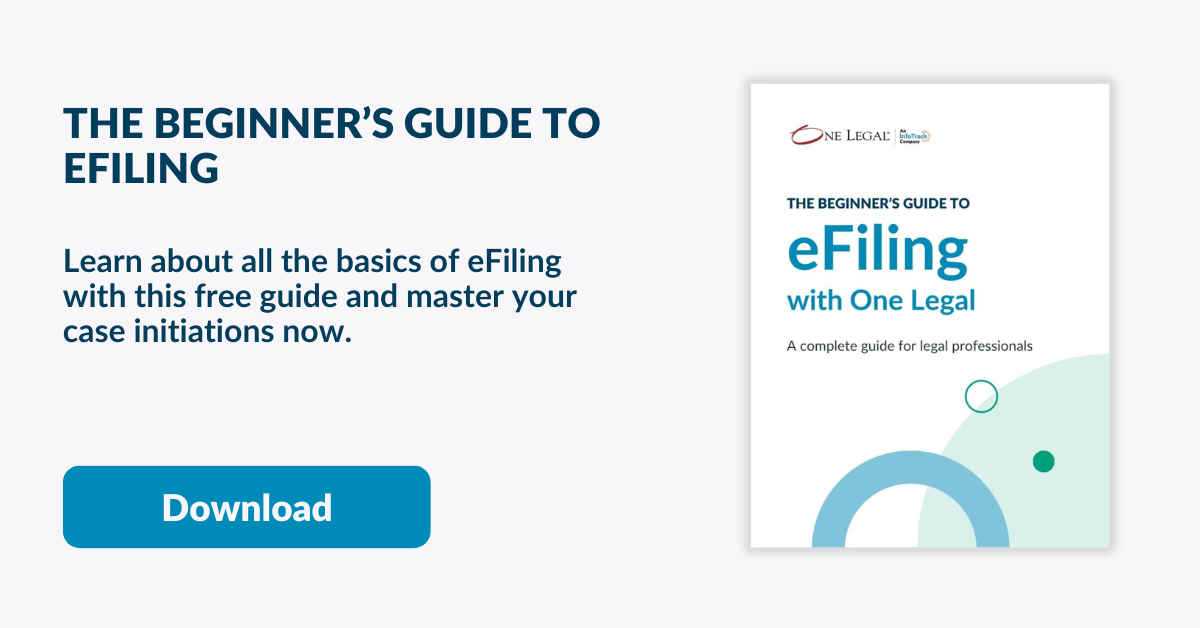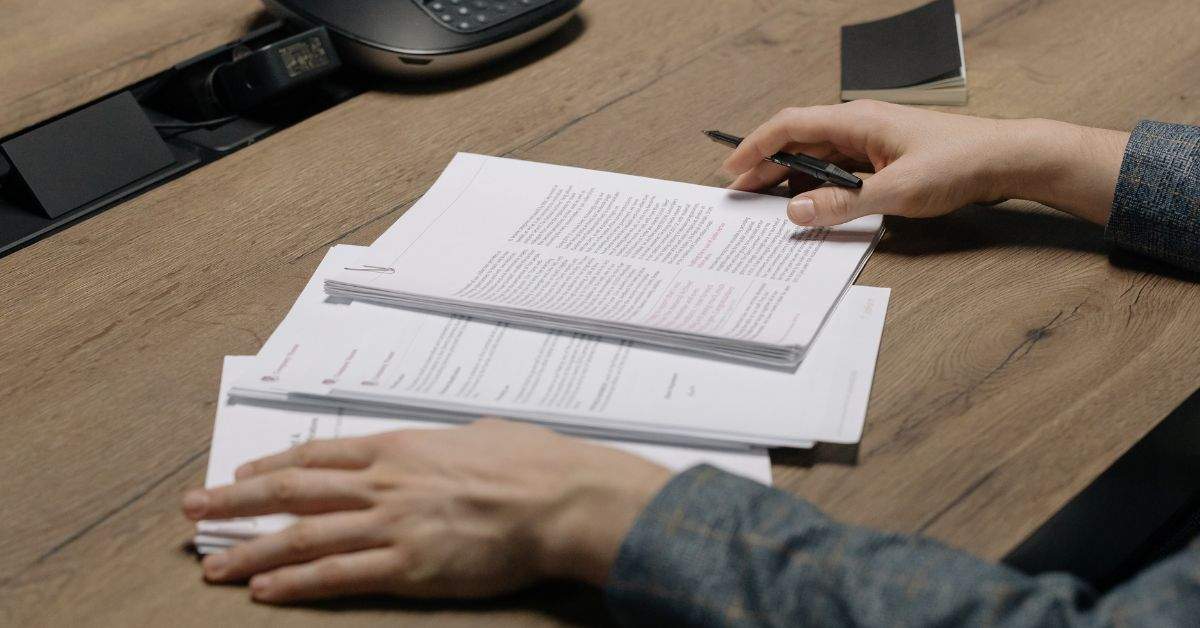In the legal industry, and just about everywhere else, the Portable Document Format (PDF) is the gold standard of file formats, used globally to carry the permanence of a paper document into the digital space.
Developed in 1992 by Adobe, the goal was to make the PDF a secure digital document that removed the need for printing and offline editing altogether. With the PDF, users could electronically sign documents, edit text, fill out forms, and redact sensitive information.
As this format has risen in popularity, and particularly as it has become the requirement for eFiling in states like California, Texas, and Indiana, some common misconceptions have lingered:
Myth #1: Adobe Acrobat is the only software that works with PDF
While Adobe was the original creator of the PDF, and their Acrobat software is still one of the most feature-rich and easy-to-use software programs available, it is not the only option out there. In fact, we recently took the liberty of comparing some of the top software editing options, so that you could find the best program for your law firm.
Myth #2: The free PDF software I have is sufficient for our needs
Practically every computer now comes preloaded with a PDF reader, which allows users to open PDF files and view them digitally. But if you ever plan to do anything besides read your files, you’ll need a program with additional tools. Unlike the free versions of Adobe Acrobat and other PDF viewers, purchased software offers several core capabilities that are especially useful when eFiling documents.
Myth #3: PDF software is too costly for my law firm
Until recently, programs like Adobe Acrobat were rather pricey. And when offices had less of a need for high-end PDF software — before courts were eFiling and businesses began to move more and more towards digital paperwork — such software must have seemed to be too big a financial investment. But ever since the PDF become a universally accepted open standard, the market for PDF editing software has become more competitive. Now, while still no small purchase, programs like Adobe Acrobat are more manageable than they once were. All in all, the time savings of eFiling and increased acceptance rate by the court is worth it.
Myth #4: Scanning a paper document is the only way to create a PDF
At one point in time, when paper documents still reigned and Adobe retained all rights to its format, one of the easiest ways to create a PDF was to print and scan Word documents or print and scan to combine multiple files into a single PDF. However, since 2007 when Microsoft introduced its conversion feature, it has been simple to take just about any digital file in document, Excel, or PowerPoint format, and convert it by saving as a PDF.
Myth #5: PDFs cannot be converted into other file formats
Not only can other file formats convert to PDF, PDFs can also be converted into other formats, such as Word documents. In fact, saving a PDF as a Word document is simple.
Myth #6: PDF files are much larger than other formats.
While this can start out true, the size of the PDF depends entirely on how it is saved. With a few easy steps, you can easily save an optimized PDF in a small file. The type of scanner that you choose for your law firm office will also contribute to the file size, and higher quality scanners allow you to better control the size and quality of the final document.
Myth #7: Incorrect file format can get my whole filing rejected
It’s important to follow the correct formatting requirements for courts as closely as possible. But for One Legal customers, we make it just a little bit easier. When you place your eFiling through us, we take care of:
- Converting the file that you upload (be that Word, WordPerfect, Excel, and so on) to PDF
- Confirming that your document is text searchable and, if it is not, automatically making sure that it is.
Need an extra pair of eyes to confirm that everything is as it should be? Try out our Double Check service to have an eFiling expert review your document before it is filed.
As the gold standard of file formats, the PDF carries a lot of potential along with the many outdated misconceptions that people still place on it. It is much more capable and workable today than it was 20 years ago.
***
What other misconceptions have you or your colleagues heard about the PDF?