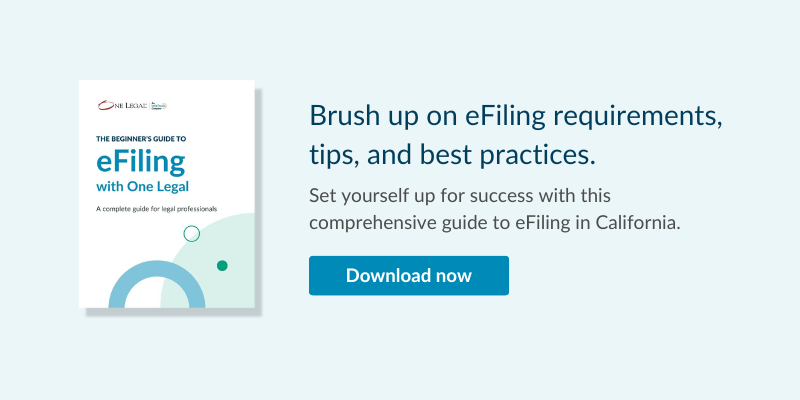eFiling and eService are rapidly replacing the old way of doing things in local courts across the U.S.
In Texas, for instance, almost every one of the state’s 260 local courts will soon require electronic filing (and therefore also eService) and in California, more and more courts are moving online every month.
To ensure that your filings are successful, and to fully take advantage of the efficiency enhancements offered up by eFiling and eService, requires a little prep, however.
Now’s the time to check that your office has the right hardware, software, and skills to prepare, send, and receive electronic documents successfully.
Obviously, this doesn’t cover everything you’ll need to run your firm, but it does contain the basics you’ll require to successfully eFile and eServe.
A high-speed internet connection
When you eFile, you’ll need to upload your documents to an eFiling service provider (such as One Legal) so that they can be securely transmitted to the court. You’ll also need to be able to quickly download files that have been eServed on you by opposing parties.
So, if you’re still holding out and haven’t yet purchased high-speed Internet access for your office, the time has finally come where you’ll need it.
Web browser and email address
Okay, this is simple stuff so we won’t dwell on it for long. The bottom line is that you’ll need to use one of the “big three” web browsers — Google Chrome, Internet Explorer or Firefox — for the best experience when eFiling.
Services like One Legal, work with the vast majority web browsers, but you should be staying up to date to ensure that you’ve got the latest security patches installed. So, if you’re still running Internet Explorer 7, for example, it’s time to update to the most recent version.
Read more: 5 steps to getting serious about law firm cyber security >>
You’ll also need an email address so that you can register, get status updates, and send/receive electronic service notifications. You can register with One Legal using any email address. Getting a professional address ([email protected]) is easy, though. Check out a service like Google for Business for details.
A scanner
If you’re thinking about using the opportunity presented by eFiling to turn your office paperless, then you’ll want to invest in a quality, high-throughput scanner. Even if you’re just going to be occasionally eFiling, however, you’ll very likely still need a scanner.
Remember, to create PDFs from your typed documents you should be saving directly as PDF. There’s no need, usually, to print and scan to create a PDF.
However, there will be many times when you will need to include paper documents such as a copy of a contract, a copy of a bounced check, or some other item as an exhibit. These, you’ll have to scan to PDF so that you can include them in your filing.
Be aware that many consumer scanners are designed for scanning family photos, and therefore are set to very high color resolution, resulting in a very large file. Make sure that your scanner can dial down the quality (300 dpi is usually the minimum accepted by the courts) and scan in black and white.
Read more: How to choose a scanner for your law office [Buyer’s guide]
A good, fast, laser printer
Okay, so you should be aiming to print the minimum number of pages possible, but sometimes you’re going to need to print off an enormous filing you’ve just received via eService.
For these scenarios you’ll want something cheap, fast, and reliable — that means something other than a 2-3 page a minute inkjet. A basic laser printer will do the job best.
It’s often advised that you steer clear of big multifunctional printer/scanner/copier/coffee-maker devices since they’re expensive to buy, run, and repair.
Professional PDF software
You may have, up until now, managed with the free Adobe Acrobat Reader. However, successful eFiling (especially if you want to submit “court-friendly” filings) will require that you have the ability to edit and manipulate your PDF files before submission.
It’s best practice (and required by local rule in some courts), for example, to bookmark your sections and exhibits, and to render image-based PDF pages text searchable. Further, you’ll likely want the ability to insert and organize pages (e.g. if you want to add a scanned exhibit to a document you originally saved from Word).
These tasks will require professional PDF software. These days, that’s not as expensive as you might think. Adobe Acrobat, the market-leader, costs just $14.99 per user per month. There are also other, lower-cost options available. Check out our guide to choosing the right PDF editing software.
[FREE EBOOK] LEARN THE EIGHT CORE ADOBE ACROBAT SKILLS FOR SUCCESSFUL EFILING >>
A fast, simple-to-use, and reliable EFSP
Of course, all of your investment and efforts will be wasted if — at the final hurdle — your electronic filing service provider (EFSP) lets you down. In most jurisdictions, there are several EFSPs to choose from. So, how do you decide which is best for you and your firm? Here are some quick tips:
- Look for high-quality, in-person customer support: Do they, like One Legal, have telephone support, staffed by experienced customer support staff, available when you need them? If you’ve got a problem or a question, you want to be able to get through to a real-life person, fast.
- Look for comprehensive services: Do they offer only electronic services, or do they provide comprehensive court filing and service of process solutions? One Legal, for instance, offers nationwide process serving and court document retrieval in addition to eFiling and, in California, offers courtesy copy delivery.
- Look for clear, simple billing: Many EFSPs will insist on charging your credit card multiple times for every filing (to take the court filing fees, their fee, technology fees, convenience fees, and so on). One Legal, on the other hand, disburses all of the fees on your behalf and sends you one, simple invoice for the total amount.