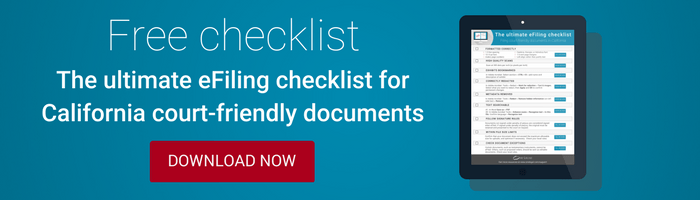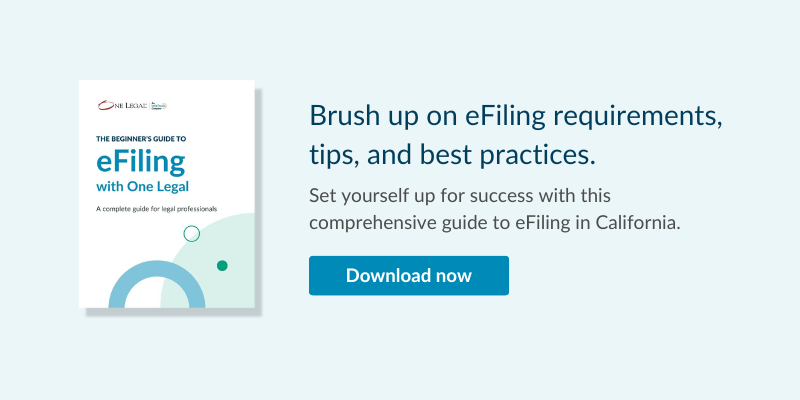Hello again!
So far in the Los Angeles eFiling blog series we’ve discussed top resources for eFiling in LA and some basics about the process and EFSPs.
Now, let’s cycle back a bit to the documents themselves. How does the creation of a document for eFiling differ from that of a paper filing? What elements must and must not be included on a digital page?
Starting out
Most formatting rules and document creation processes are the same for digital documents as they are for any other.
You’ll use a word processing program, such as Microsoft Word, to create the document. The key thing at this point is to remember that readers perceive details differently when reading on a screen. So pay attention to a few formatting requirements from California statutes:
- Use a font that is no smaller than 12 points and “essentially equivalent to Courier, Times New Roman, or Arial” (Read why we recommend 13 point font and which fonts are most readable.)
- Set the left margin at least 1 inch; right margin at least 0.5 inches (1.5 inches all around is permitted and is our recommendation.) Left justify text and use at least 1.5 line spacing.
- Use Arabic numerals to consecutively number all pages (including ToC, ToA, and exhibits.)
Features of an eFiling-ready document
There are a few features that every document must have in order for it to be ready to eFile.
eFiled documents must be PDFs. The preferred way to do this is to Save as a PDF straight from your word processor, and make necessary changes within a PDF editing software.
- Optical Character Recognition applied. Pursuant to CA Rule of Court 2.256(b)(3) a document filed electronically must be text searchable. Learn more>>
- Scan documents at 300 DPI resolution. If you include scans, such as of exhibits, make sure that they are high quality.
- Signatures. eFiled documents can be submitted with “/s/ followed by the name of the individual on the signature line. Retain all original documents, pursuant to CRC 2.257 and Code of Civil Procedure, section 1010.6. Learn more>>
- Remove metadata. removing metadata and why it’s importantThere’s quite a bit of information that clings to any digital file unless you consciously remove it. “Metadata” or “background details” remain stored even if the content has been deleted from the face of the document. Learn more about .
- Redact sensitive information. There’s a right and a wrong way to redact in a digital document. Highlighting and blacking out text in Microsoft Word isn’t sufficient. You’ll need to use a PDF editing software such as Adobe Acrobat to permanently redact necessary information. Learn more>>
- Electronic bookmarks added. If an exhibit is appended to your filing, you must be sure to add electronic bookmarks—the digital version of the paper or plastic bookmarking tabs that have always been added to printed filings. Learn more>>
- Remove passwords. The court clerk will be unable to access any documents that remain password-protected. Make sure to remove all passwords on this document before filing.
These are the baseline requirements for any eFiled document.
Check back here, as we will update any specific requirements for eFiled documents in Los Angeles as they come up.
Too much to keep track of? Download the California eFiling checklist as one resource for finessing each and every eFiled document